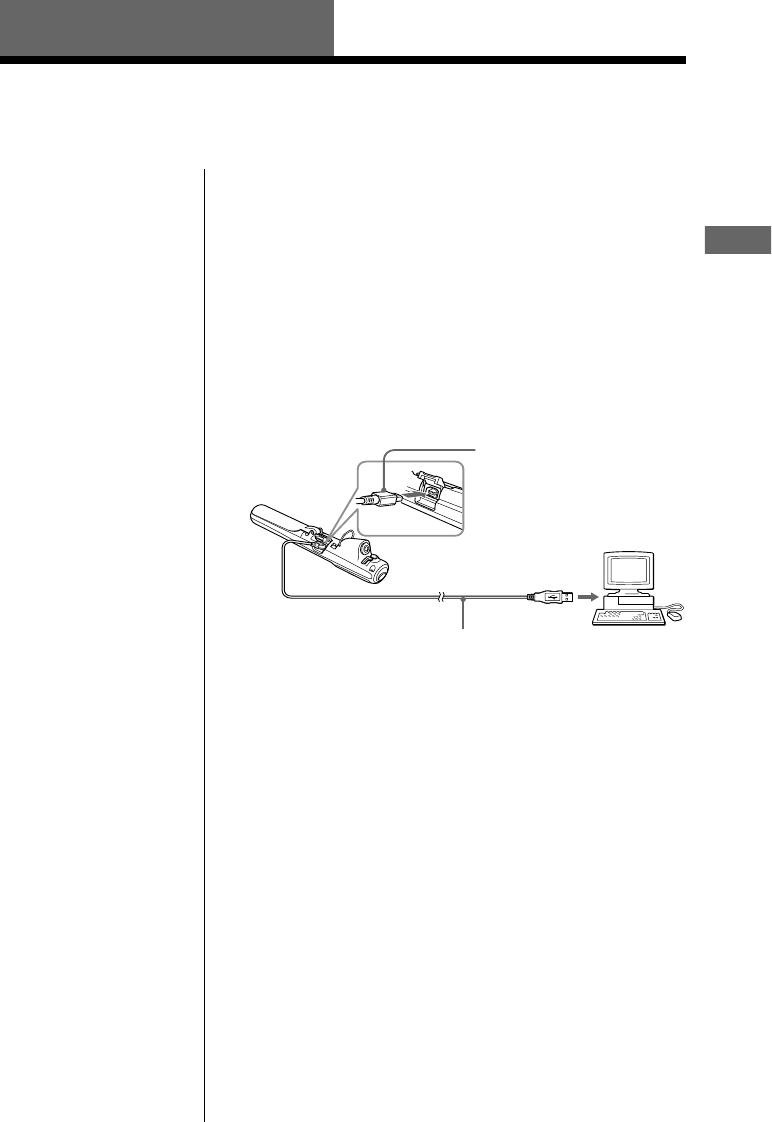
9
Basic Operations
Transferring songs from the computer
to Network Walkman (Check-out)
Basic Operations
In order to check out digital audio files from your
computer, first you must install the supplied OpenMG
Jukebox software and then import digital audio files to
OpenMG Jukebox.
For details, refer to the OpenMG Jukebox operating
Instructions.
1 Connect Network Walkman to your computer.
You can see "PC" on the display when you connect
Network Walkman to your powered PC. This means
that the power to Network Walkman is supplied from
the PC.
2 Transfer the music file to Network Walkman
(Check-out).
For details on how to operate, refer to the Open MG
Jukebox Operating Instructions.
Notes
• Be sure to install
OpenMG Jukebox
before connecting
Network Walkman.
• When you connect
Network Walkman to
the computer for the
first time, the window
for installing the
driver appears.
Follow the
instructions in the
window.
• Click OK when the
dialog box that says
the driver is not
digitally signed
appears in Windows
2000.
• Network Walkman is
inactive while
connected to the
computer.
• Use of this player with
a USB hub or a USB
extension cable is not
guaranteed.
• Network Walkman
may not work if
certain USB devices
are connected at the
same time.
• Some computers may
not work correctly
after recovering from
the suspended mode.
Disconnect the USB
cable and reconnect it.
• When you close the
lid of USB connector,
push it securely until
it is locked.
USB cable (supplied)
To the USB
connector
To the USB
connector
Face the g mark
upward
zTip
To transfer the song back to the computer (check-in), refer to
the OpenMG Jukebox software instruction manual or the
online help.


















