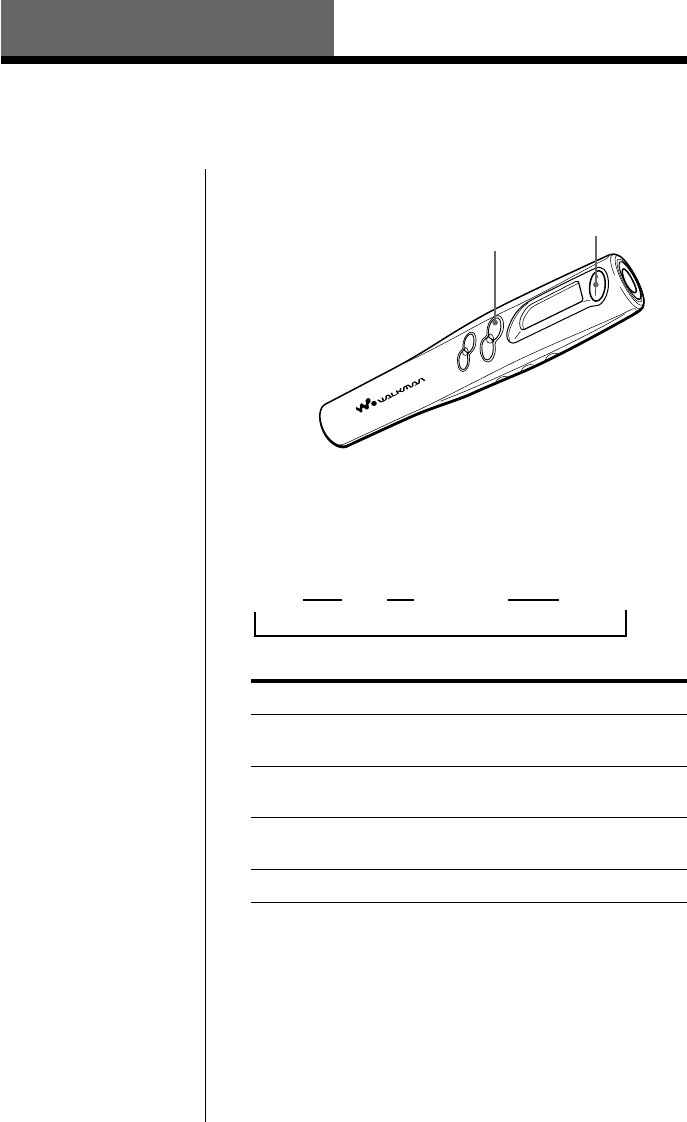
12
Playing songs repeatedly (MODE)
Advanced Operations
> (MODE)
SHIFT
R
1
F
To play songs repeatedly, while holding down the
SHIFT button, press > (MODE) repeatedly. Each
time you press the > (MODE) button, the repeat
mode indicator changes as follows:
t F t SHUF F t (no indication)
Repeat mode indicator
1
F
F
SHUF F
No indicator
To cancel Repeat Play
While holding down the SHIFT button, press >
(MODE) repeatedly until the repeat indicator
disappears.
The player repeats
the current song (1 Repeat)
all songs continuously
(All Repeat)
all songs in random order
(Shuffle Repeat)
Repeat mode off
There are three ways to play songs; "All Repeat",
"1 Repeat" and "Shuffle Repeat".


















