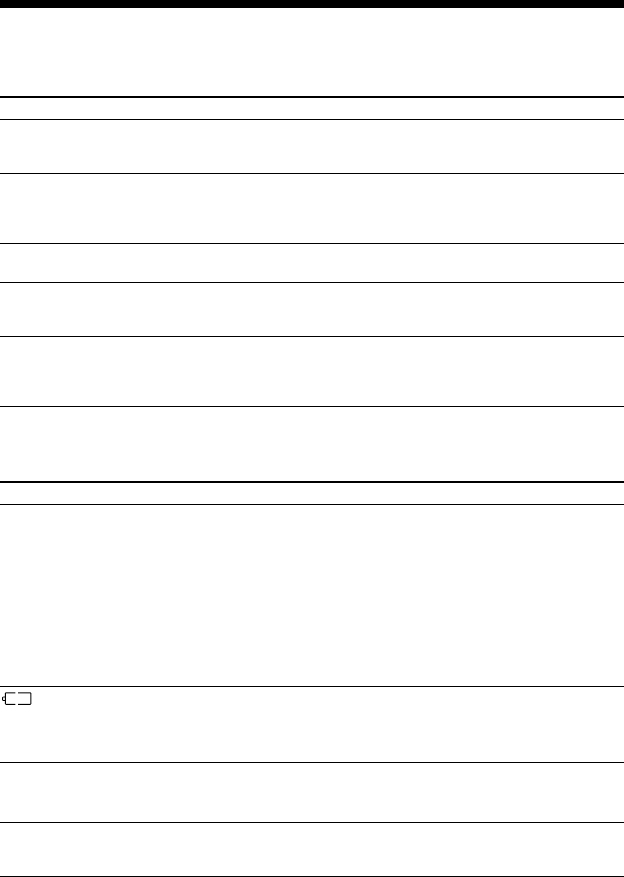
28
Troubleshooting
CD player
Symptom
Cannot adjust the volume
with the VOLUME +/– buttons
on the CD player.
During recording with optical
digital connection, the track
number cannot be recorded
correctly.
The CD player does not start
charging.
After the batteries were
replaced, the volume
changed.
During play, the elapsed
playing time or some other
indications appear with the
“–” indication.
Radio
Symptom
“– – – ––” appears in the
display on the LCD remote
control with built in digital
tuner and the radio does not
operate.
appears in the display
on the LCD remote control
with built in digital tuner and
the radio does not operate.
The volume settings are
different when listening to
the CD and the radio.
You cannot turn off the radio
though you press and hold
x/RADIO OFF.
Cause and/or corrective actions
c
The CD player is connected to an audio device. Adjust the volume
using the volume control on the connected device.
(page 21)
c Record the track number again using the MiniDisc recorder, DAT
recorder, etc. (page 21)
c See the instruction manual that comes with the recording device.
(page 21)
c
During stop, press
x
/CHG. (page 23)
c After the batteries are replaced, the volume setting of the CD
player returns to the default.
c Remove the CD and then insert it again.
Cause and/or corrective actions
c
The supplied
LCD remote control with built in digital tuner
is
connected to a CD player other than this player. The supplied
LCD
remote control with built in digital tuner
should be used with this
player only.
c
When using the CD player by connecting the AC power adaptor,
you cannot operate the radio. Disconnect the AC power adaptor and
insert the batteries. (pages 12, 23, 25)
c
After
confirming that “– – – ––” or “no dISC” has disappeared
from the display, press RADIO ON/BAND again on the LCD
remote control with built in digital tuner.
c The rechargeable batteries are used up. Charge the batteries.
(pages 23, 24)
c The dry batteries are used up. Replace the batteries with new LR6
(size AA) alkaline batteries. (page 25)
c You can set the volume differently for CD play and radio
operation.
c Release x/RADIO OFF. When using the radio, x/RADIO OFF
functions at the time you release it.


















