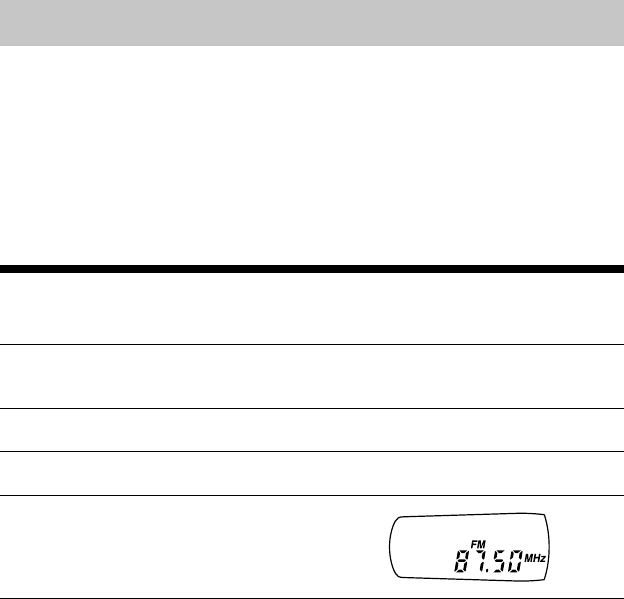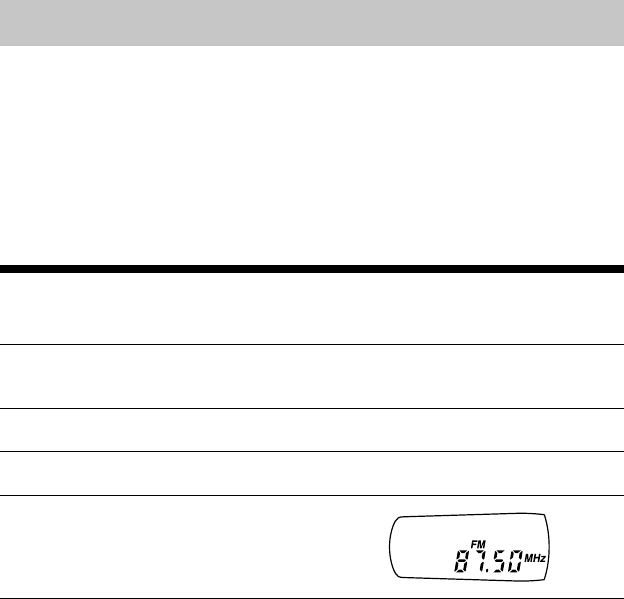
12
Using the radio
When listening to the radio, use the alkaline batteries or the rechargeable
batteries. This CD player is designed for portable usage; therefore, you cannot
listen to the radio using the AC power adaptor.
Before you operate the radio, do the followings:
• Stop the CD play.
• Disconnect the AC power adaptor from the CD player.
• Deactivate the HOLD function both on the CD player and LCD remote control with built in
digital tuner.
Listening to the radio
You can enjoy FM and AM programs.
1
Connect the headphones/earphones with LCD remote control with built in
digital tuner to the CD player.
2
Press RADIO ON/BAND to turn on the radio.
3
Press RADIO ON/BAND to select “FM” or “AM”.
4
Slide the jog lever toward ./F– or
>/F+ repeatedly to tune in the
station you want and adjust the
volume.
To turn off the radio
Press x/RADIO OFF.
To tune in to the station quickly
In step 4 slide the jog lever toward ./F– or >/F+ and hold it until the frequency digits
begin to change in the display. The CD player automatically scans the radio frequencies and
stops with the beep when it finds a clear station.