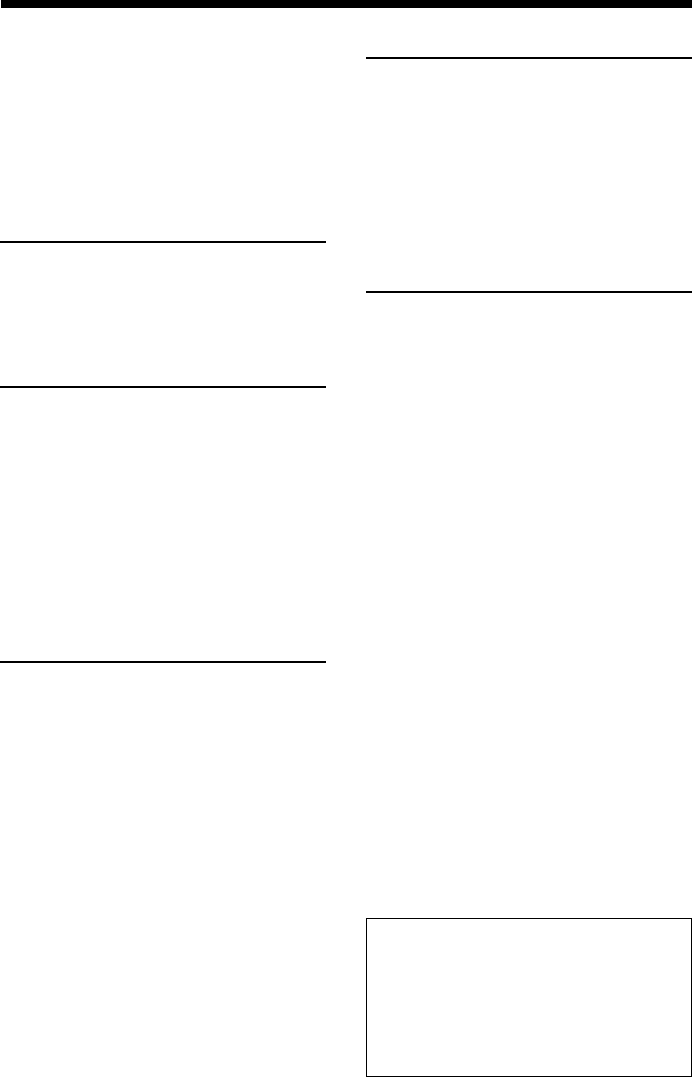
3
Table of Contents
Notes
• The illustrations in this manual may differ
from the actual software.
• Explanations in this manual assume that you
are familiar with basic operations of Windows
98. For how to use your computer and
operating system, please refer to the
respective manuals.
Overview .......................................... 4
What you can do with “Network
Walkman” ............................... 4
On copyright protection.............. 5
Other features ............................... 6
System requirements ................... 6
About this manual ........................... 7
To use the Help files .................... 7
Getting Started
Step 1: Unpacking........................... 8
Step 2: Inserting the battery .......... 9
Step 3: Installing the OpenMG
Jukebox software ..................... 10
Basic Operations
Transferring music data from the
computer to Network Walkman
(Check-Out).............................. 12
Listening to music with
Network Walkman .................. 15
On other operations................... 16
On the display ............................ 17
Transferring data from Network
Walkman to the computer
(Check-In) ................................. 18
Advanced Operations
(Network Walkman)
Adjusting the sound...................... 19
Emphasizing the bass sound
(MEGA BASS) ...................... 19
Protecting your hearing (AVLS) .. 19
Adjusting the playback mode...... 20
Changing the display mode ......... 20
Locking the controls (Hold) ......... 21
Advanced Operations
(OpenMG Jukebox)
Names and functions of the
OpenMG Jukebox window .... 22
Menu Reference ............................. 24
OpenMG Jukebox ...................... 24
OpenMG CD Recorder.............. 26
Uninstalling
the OpenMG Jukebox ............. 26
Other Information
Precautions ..................................... 27
Troubleshooting ............................. 28
To reset the player...................... 28
What happened ? ....................... 28
Messages ..................................... 30
Specifications.................................. 31
Glossary .......................................... 32
Features of copyright protection by
OpenMG ................................... 33
Looking at the controls ................. 34
Index ................................................ 35


















