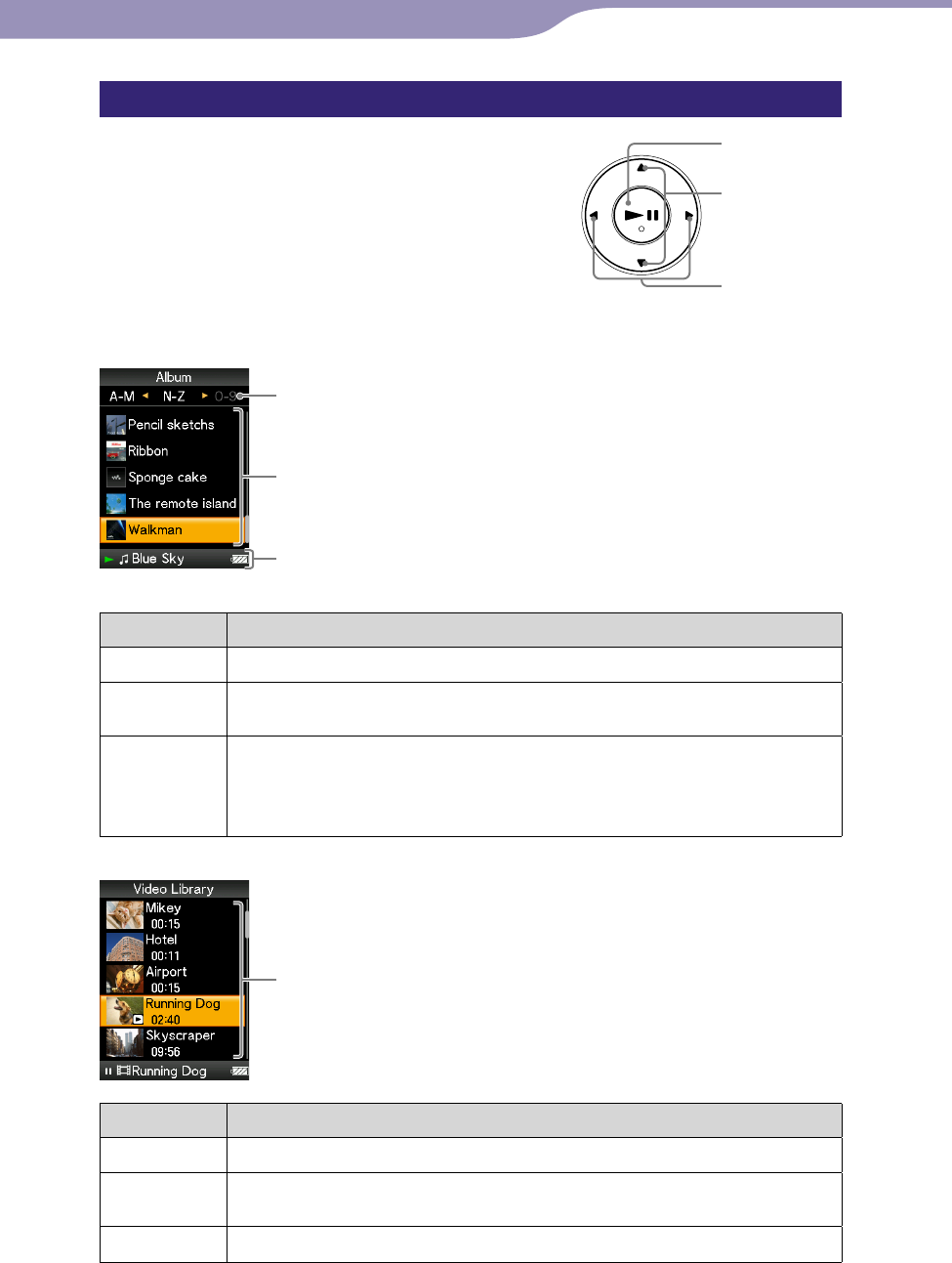
NWZ-E435F / E436F / E438F.GB. 4-109-569-11 (1)
15
15
How to use the 5-way button and screen
The 5-way button performs different functions on
the list screens, on the thumbnail screens, and on
the “Now Playing” screen.
*
1
There are tactile dots. Use them to help with button
operations.
How to use the 5-way button on the list screen
Music
Index
The initials of song and album, etc., names in the list section appear.
List
Information area
The information of the song, icons, etc., appears (
page 20).
Buttons Description
Confirms the item of the list.
/
Moves the cursor up or down.
Press and hold to scroll up or down faster.
/
Changes screens, or, when an index is displayed, moves the cursor
left or right to display a list of items.
Displays the previous or next screen of the list, when the index is
not displayed.
List
Video
Buttons Description
Confirms the item of the list.
/
Moves the cursor up or down.
Press and hold to scroll up or down faster.
/
Displays the previous or next screen of the list.
Continued
(play/pause/
conrm) button*
1
/ buttons
/ buttons
Table of
Contents
Menu
Index


















