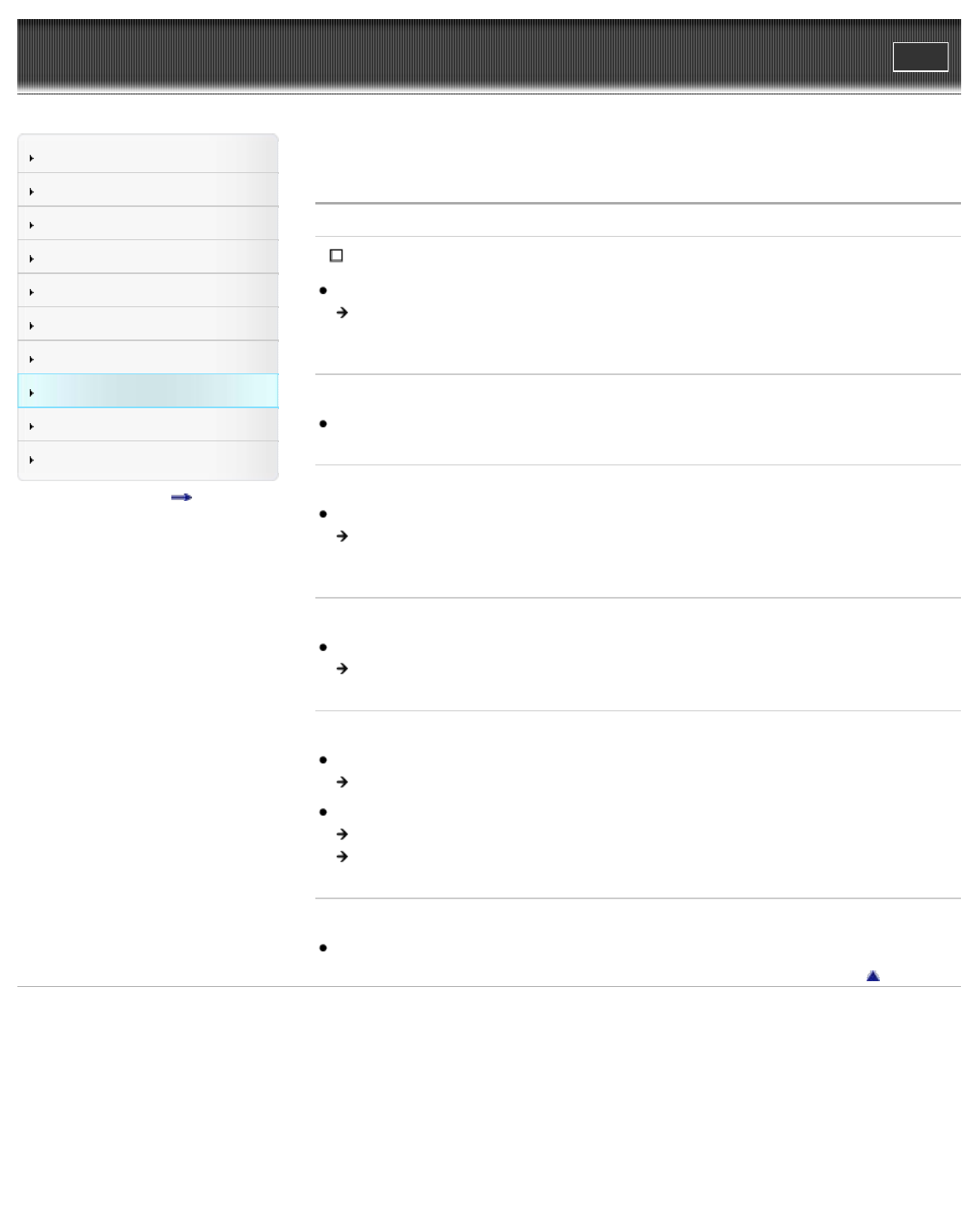
WALKMAN User Guide
Print
Getting Started
How to Use the Software
Music
Videos/Photos
FM Radio
Timer
Settings
Troubleshooting
Important Information
Specifications
Contents list
Top page > Troubleshooting > Possible Causes of Symptoms > Display
Display
“ ” appears for a title.
Characters that cannot be displayed on the player are included in the title.
Rename the title with appropriate characters, using the software you used to transfer, or
Windows Explorer.
[Unknown] is displayed for an album or artist name, etc.
Information such as album or artist name, etc., is not contained in the data.
Garbled characters are displayed.
The wrong language is selected.
Select the correct language from [Language Settings] [Details], and then transfer data to
the player again.
The screen darkens while displaying a photo.
There has been no operation attempted for more than 30 seconds [Details].
Press any button.
The screen turns off.
No operation performed for more than 3 minutes with the player in pause mode.
Press any button.
No operation performed for more than 30 seconds with [Screensaver] set to [Blank] [Details].
Press any button.
Set [Screensaver] to other than [Blank].
A message appears.
See “Messages” [Details].
Back to top
Copyright 2011 Sony Corporation
138


















