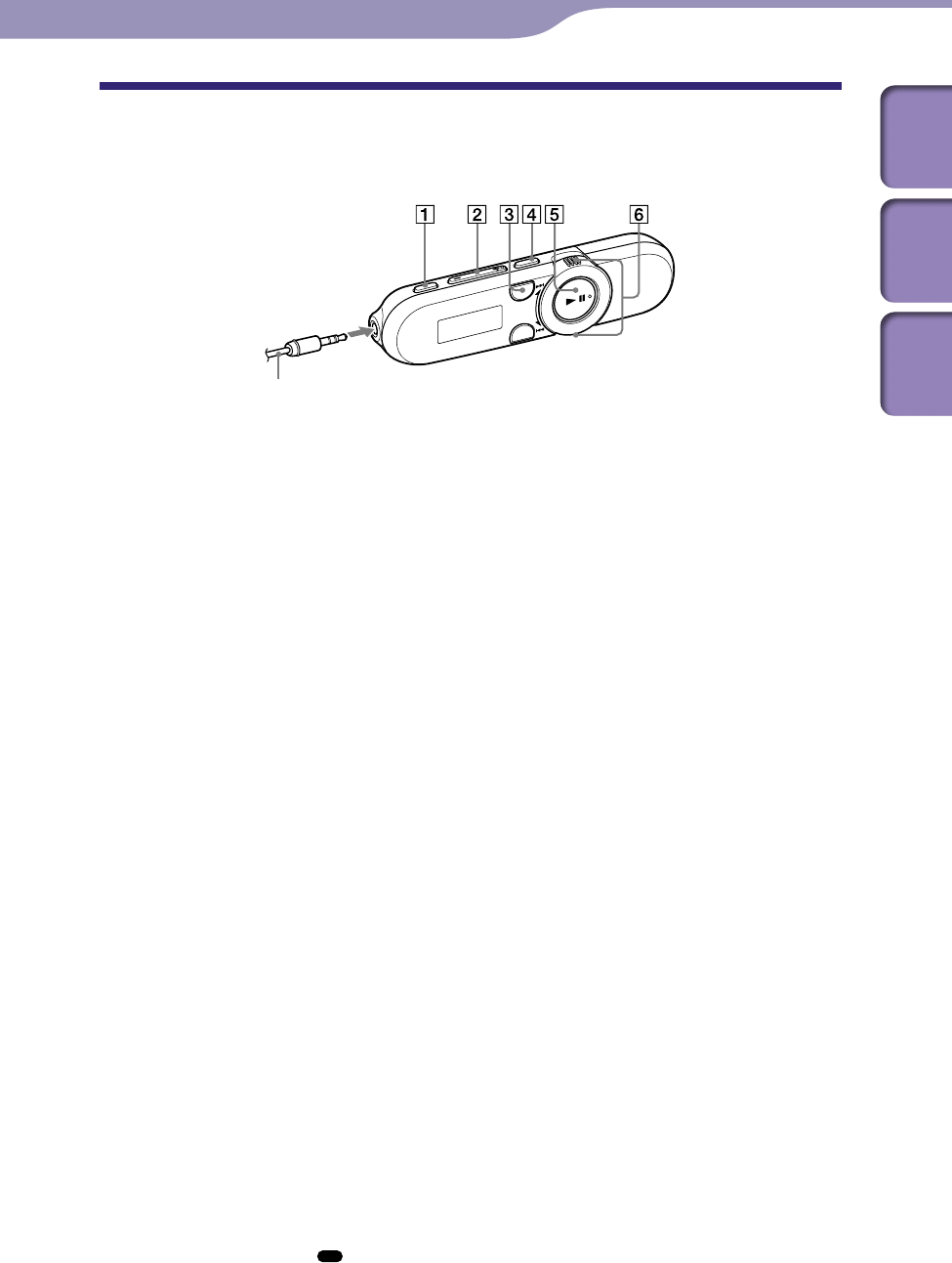
ModelName: Cancun_E
PartNumber: 4-185-044-11
5
5
Basic Operations and Screens
Table of
Contents
Home
Menu
Index
Parts and Controls
Front
REC/STOP button
Starts/stops recording.
You can record sound using the
player’s built-in microphone (
p
. 41).
You can also record the currently
received FM program (NWZ-B152F/
B153F only) (
p
. 37).
VOL +*
1
/– button
Adjusts the volume.
ZAP button
Changes between normal playback
and ZAPPIN playback (
p
. 24).
You can also change the playback
range of song clips in ZAPPIN
playback (
p
. 25).
BASS/PLAY MODE
*2
button
Activates the Bass function to
emphasize the low sound range (
p
. 29).
You can also change the play mode
(
p
. 28).
*
1
button
Turns on/off the player (
p
. 9).
Starts/pauses song playback (
p
. 21), or pauses/restarts recording
(
p
. 37, 41).
When a menu appears on the display,
use this button to confirm a menu
item (
p
. 12).
Shuttle switch
Rotate to find the beginning of a
song, or fast-rewinds/forwards (
p
. 21).
When a menu appears on the display,
rotate to select a menu item (
p
. 12).
Continued
*
1
There are tactile dots. Use them to help with
button operations.
*
2
The function marked with on the player
is activated when you press and hold the
corresponding button.
Headphones
Basic Operations and Screens


















