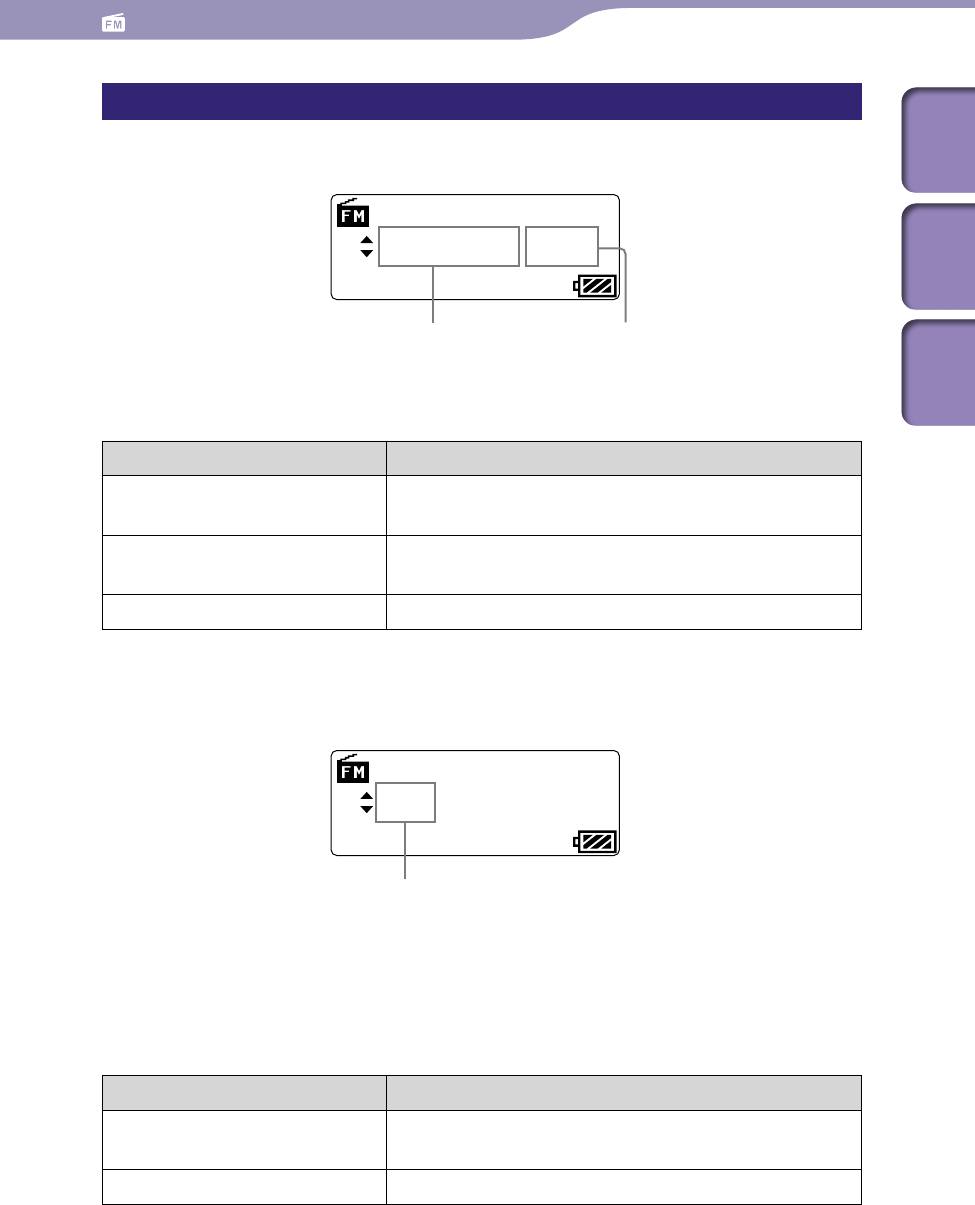
ModelName: Cancun_E
PartNumber: 4-185-044-11
34
34
Listening to/Recording FM Radio
(NWZ-B152F/B153F only)
Table of
Contents
Home
Menu
Index
FM radio screen
FM radio screen in the manual tuning mode
BASS
090.0M
H
z
P01
*
1
The preset number is displayed only when the current frequency is preset (
p
. 36).
Operations in the manual tuning mode
To Do this
Select the previous/next
frequency*
1
Rotate the shuttle switch to /.
Select the previous/next
receivable broadcast station*
2
Rotate and hold the shuttle switch to /.
Pause/resume the FM reception
Press the button.
*
1
The frequency is changed by 0.1 MHz.
*
2
If the sensitivity is too high, change the [Scan Sensitivity] setting to [Low] (
p
. 40).
FM radio screen in the preset tuning mode
BASS
P01
90.0M
H
z
Hint
To use the preset tuning mode ([Preset]), you need to first register preset stations. You
can preset a receivable station using the [FM Auto Preset] function (
p
. 35), or preset
the receivable stations manually (
p
. 36).
Operations in the preset tuning mode
To Do this
Select the previous/next preset
number
Rotate the shuttle switch to /.
Pause/resume the FM reception
Press the button.
Frequency Preset number
*1
Preset number


















