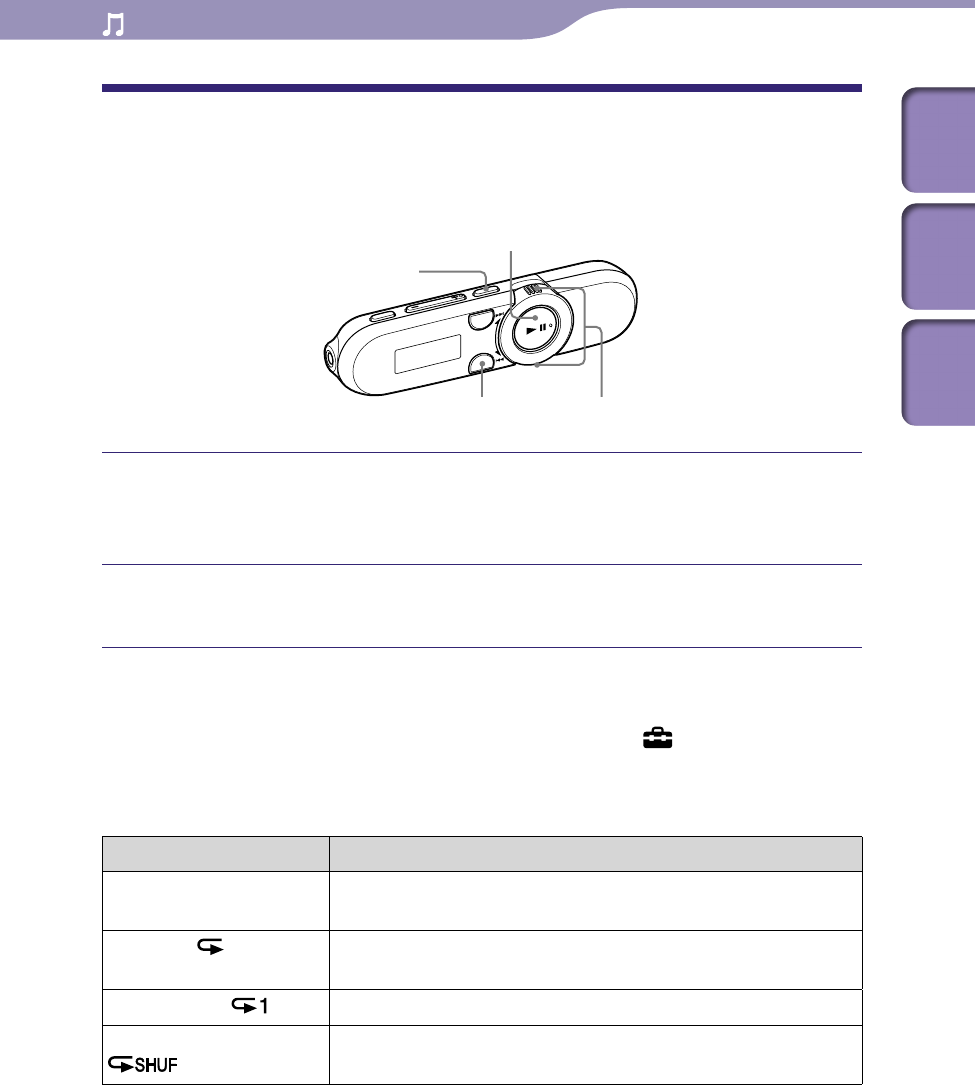
ModelName: Cancun_E
PartNumber: 4-185-044-11
28
28
Playing Music
Table of
Contents
Home
Menu
Index
Changing the Play Mode
[Play Mode]
The player offers a variety of play modes, including random play and selected
repeat play.
Press and hold the BASS/PLAY MODE button during playback or
pause.
The setting screen appears.
Rotate the shuttle switch to select the desired setting and press the
button to confirm.
Hint
You can select the desired setting from the Home menu, select
[Settings] [Music
Settings] [Play Mode] the desired setting.
List of the [Play Mode] settings
Play mode type/Icon Description
[Normal]/No icon After the current song ends, all songs of the selected folder/
album/artist are played once. (Default setting)
Repeat all/
After the current song ends, all songs of the selected folder/
album/artist are played repeatedly.
Repeat 1 song/
The current song is played repeatedly.
Repeat shuffle all/
After the current song ends, all songs of the selected folder/
album/artist are played in random order.
BASS/PLAY MODE button
button
BACK/HOME button Shuttle switch


















