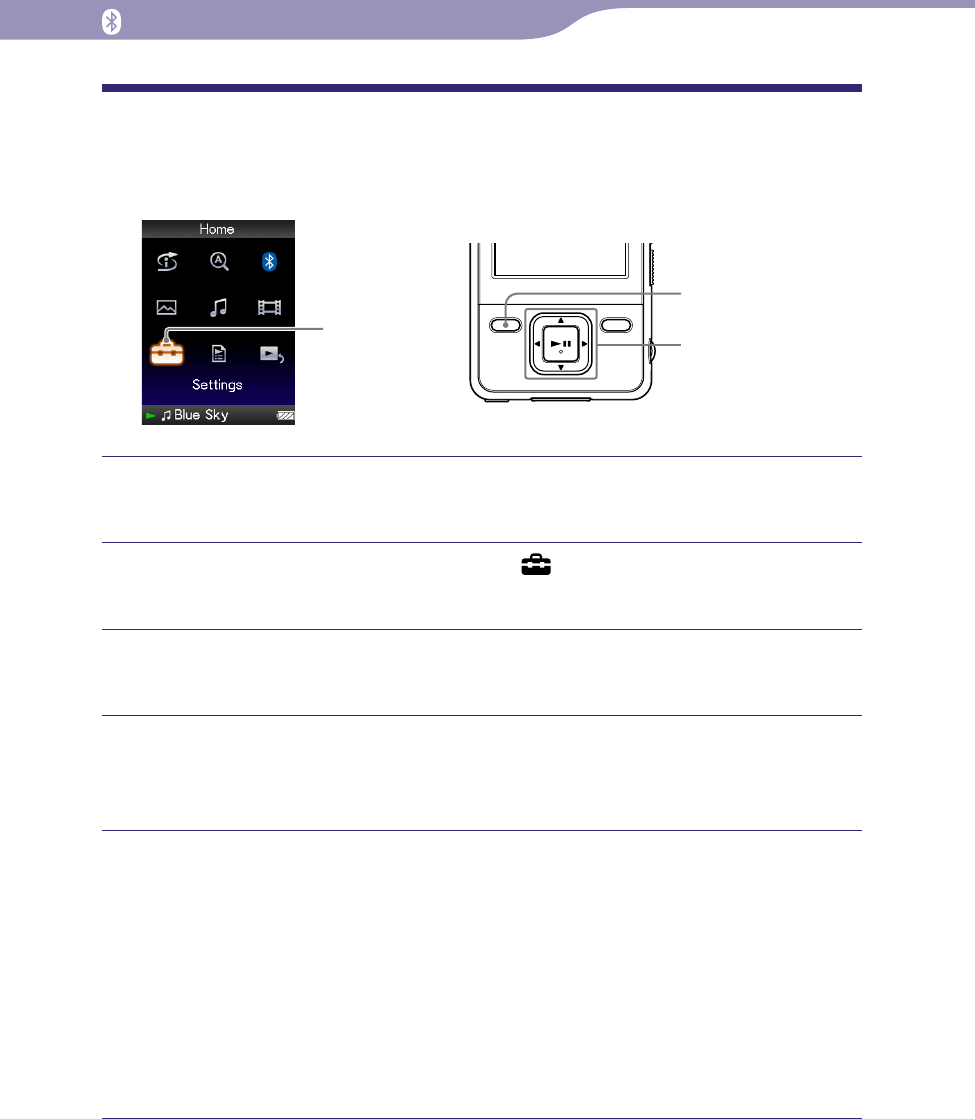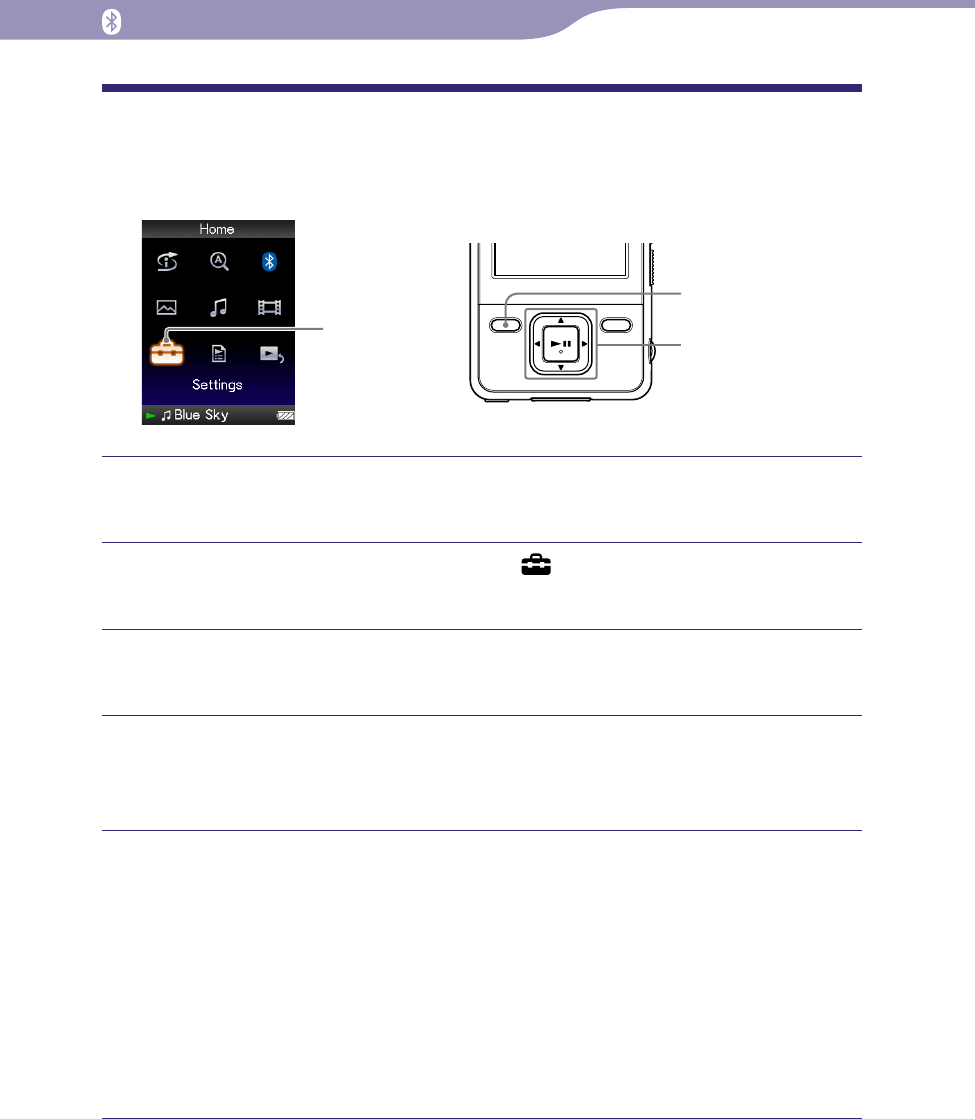
91
91
NWZ-A826 / A 828 / A829.GB.3-289-807-11(1)
Listening to Songs through Bluetooth Communication
Setting the Sound Quality
(Sound Quality Mode)
You can adjust the sound quality for Bluetooth communication by adjusting
the bit rate (A2DP audio streaming).
Settings
5-way button
BACK/HOME
button
Press and hold the BACK/HOME button until the Home menu
appears.
Press the /// button to select (Settings), and then press
the
button to conrm.
Press the /// button to select “Bluetooth Settings,” and then
press the
button to conrm.
Press the /// button to select “Sound Quality Mode,” and then
press the
button to conrm.
The list of sound quality appears.
Press the /// button to select the desired setting, and then
press the
button to conrm.
“
Normal Mode”: (Default setting)
“
High Quality Mode”: Songs or video sound are transmitted at high
sound quality, but the connection status may become unstable.
“
Connect Priority”: The sound quality may not be as good as the other
modes, but songs or video sound are transmitted with a stable
connection. If the connection is unstable, “Connect Priority” is
recommended.