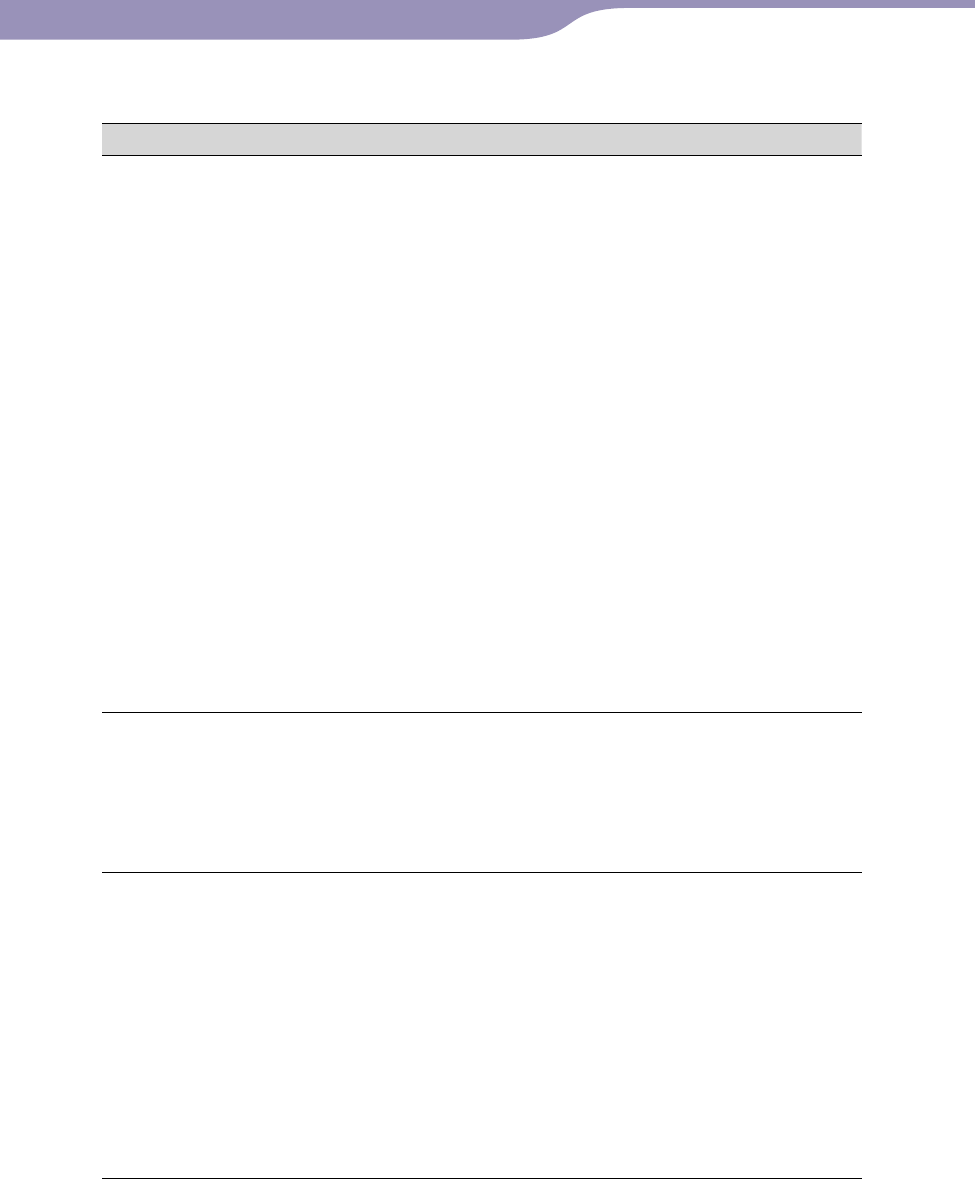
NWZ-A826 / A 828 / A829.GB.3-289-807-11(1)
Troubleshooting
136
136
Symptom Cause/Remedy
You cannot hear the
sound from the
communicating device.
Th
e Bluetooth device is set to mute volume.
C
hange the settings to restore the audio function.
Th
e volume is set to zero.
Y
ou cannot wirelessly adjust the volume of certain
devices. Turn up the volume of the device or the
player by hand.
Th
e player or Bluetooth device is not turned on.
T
urn it on and set it up for Bluetooth
communication.
Th
e Bluetooth device may not support A2DP
profile.
C
heck whether the device supports A2DP profile
(
page 75).
Th
e playback of the song or the video has not
started.
S
tart playing back the song or video (
page 21,
52).
Th
e Bluetooth device is not turned on.
T
urn on the device and set it up for Bluetooth
communication.
B
luetooth connection has ended.
E
stablish Bluetooth connection (
page 81).
You cannot adjust the
volume.
Th
e HOLD switch is set to the HOLD position.
S
lide the HOLD switch to the opposite position
(
page 11).
Y
ou cannot wirelessly adjust the volume of certain
devices. Turn up the volume of the device or the
player by hand.
The sound distorts or
breaks.
A de
vice using 2.4 GHz frequency, such as a wireless
LAN device, cordless telephone, or microwave oven,
is in use near the player or the device.
D
o Bluetooth communication away from
electronic devices.
Th
e communication is interfered with by obstacles
such as metal, wall, or people.
R
emove the obstacles or change the location to
secure the communication.
I
f you have not applied the sound effects in “Sound
Effect Preset,” “VPT(Surround)” does not work
during Bluetooth communication (
page 92).
Continued
Bluetooth communication (continued)
Table of
Contents
Menu
Index


















