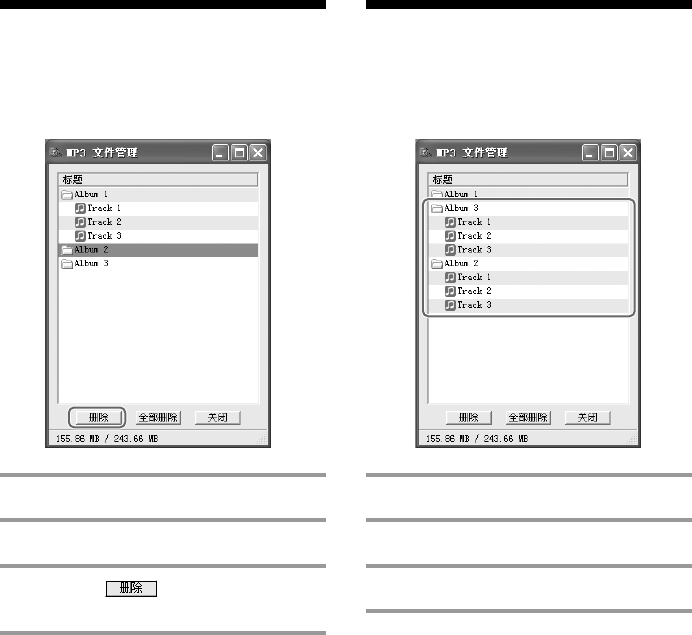
NW-E50/E70/E90 GB/CS 3-267-071-13(1)
40-GB
Erasing audio file
You can erase a song stored in the built-in flash
memory by track or album using MP3 file
manager.
1 Open the MP3 file manager.
2 Select the title you want to erase.
3 Click the (Erase) button in the
screen.
z Tip
You can select several albums or tracks simultaneously
using CTRL key or Shift key. However, albums and
tracks cannot be selected simultaneously.
Ordering audio file
You can move a song stored in the built-in flash
memory by track or album using MP3 file
manager.
1 Open the MP3 file manager.
2 Select the title you want to move.
3 Move it by drag and drop.


















