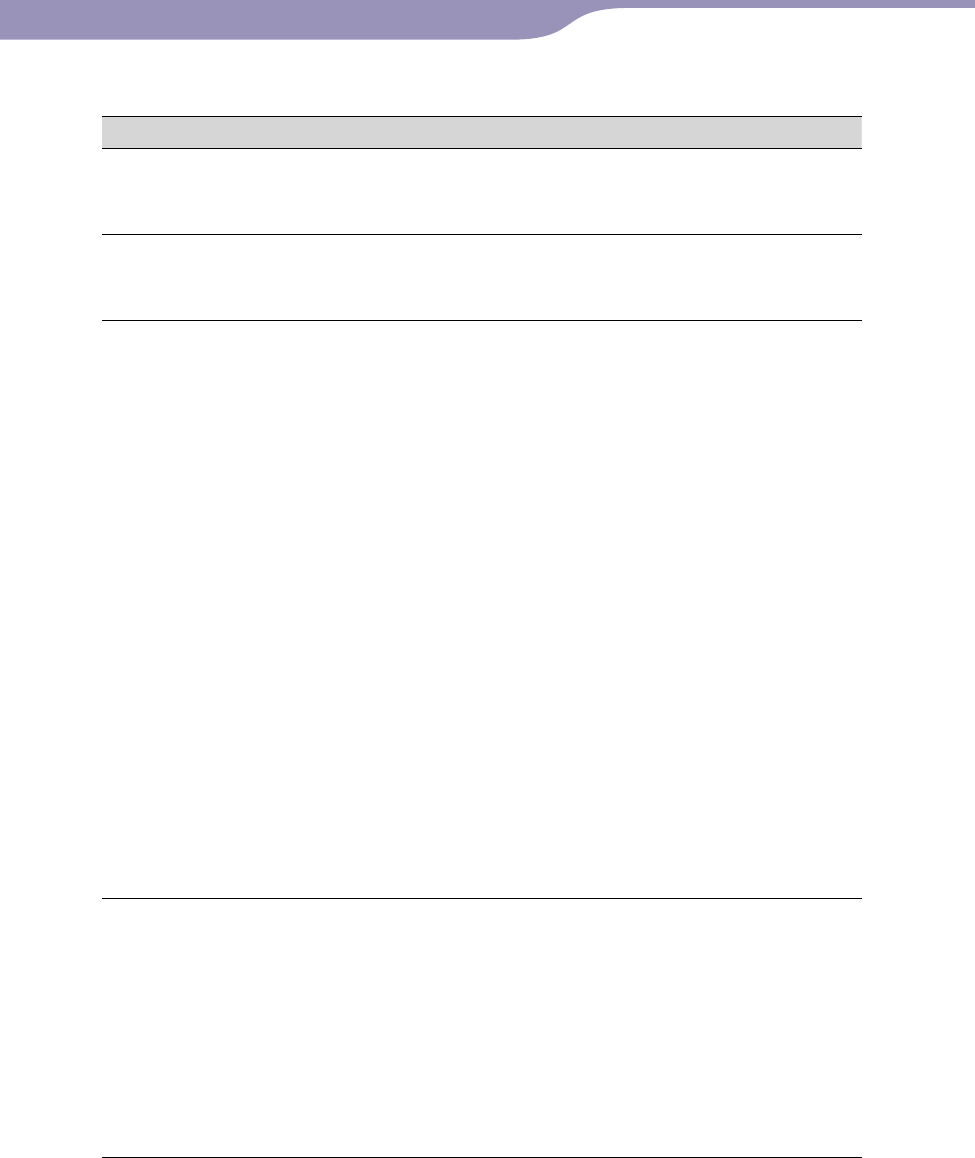
NW-E013/E015/E016/E013F/E015F/E016F.GB 3-093-019-11(1)
78
78
Troubleshooting
Symptom Cause/Remedy
SonicStage does not start
up.
Your computer’s system environment has changed,
perhaps due to an update of the Windows operating
system.
Some functions are
restricted on SonicStage.
When you do not log on your computer as an
administrator, some functions are restricted. Make
sure to log on your computer as an administrator.
“USB CONNECT” does
not appear when the
player is connected to the
computer.
The player’s USB connector is not connected to a
USB port on your computer properly.
Disconnect the player, and then reconnect it.
A USB hub is being used.
Connecting the player via a USB hub may not
work. Connect the player directly to a USB port
on your computer.
Please wait for the authentication of the SonicStage software.
Another application is running on the computer.
Disconnect the player, wait a few minutes, and
reconnect it. If the problem persists, disconnect
the player, restart the computer, and then
reconnect the player.
The player’s USB connection (USB Bus Powered) is
set to “High-Power 500mA.”
Set the “USB Bus Powered” to “Low-Power
100mA” (
page 51).
The installation of the SonicStage software was not
successful.
Reinstall the software using the supplied CD-
ROM. Audio files registered with the earlier
installation will be available with the new
SonicStage installation.
The player is not
recognized by the
computer when it is
connected to the
computer.
The player’s USB connector is not connected to a
USB port on your computer properly.
Disconnect the player, and then reconnect it.
A USB hub is being used.
Connecting the player via a USB hub may not
work. Connect the player directly to a USB port
on your computer.
The USB port on your computer may have a
problem. Connect the player’s USB connector to
another USB port on your computer.
Connection with the computer/SonicStage (continued)
Continued
Table of
Contents
Index
Menu


















