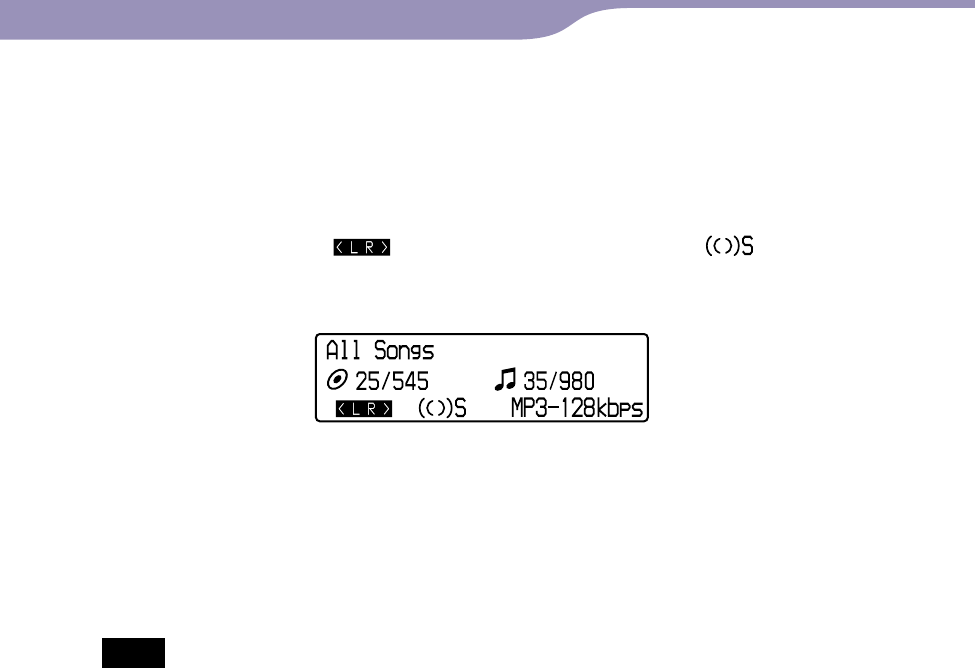
NW-E013/E015/E016/E013F/E015F/E016F.GB 3-093-019-11(1)
39
39
Settings
List of display types
Basic: The basic display (Default setting)
Property: Song information
Displays the current play mode, the current category* number/total category*
number of the playback range, the current song number/total song number
of the playback range,
(
Clear Stereo icon,
page 34), (VPT
icon,
page 33), codec (audio format), and bit rate.
* Changes according to the category set by the song order (
page 36).
Clock: Time information
Displays the year, month, date, and current time. For information on setting
the time, see “Setting the Current Time (Set Date-Time)” (
page 46).
Hint
Set “Power Save Mode” (
page 52) to “Save OFF” to show the screen constantly.
Notes
When “Jacket Mode ON” is set (
page 40), cover art appears on the “Basic” display
only. For details on how to register cover art, refer to SonicStage Help.
When the “Clear Stereo” function (
page 34) or “VPT” function (
page 33) is set to
“Clear Stereo OFF” or “VPT OFF,” icons do not appear on the “Property” screen.
The display does not change to the one you set as “Display Mode” during “Intelligent
Shuffle” (
page 17) or FM reception (NW-E013F/E015F/E016F only).
Table of
Contents
Index
Menu


















