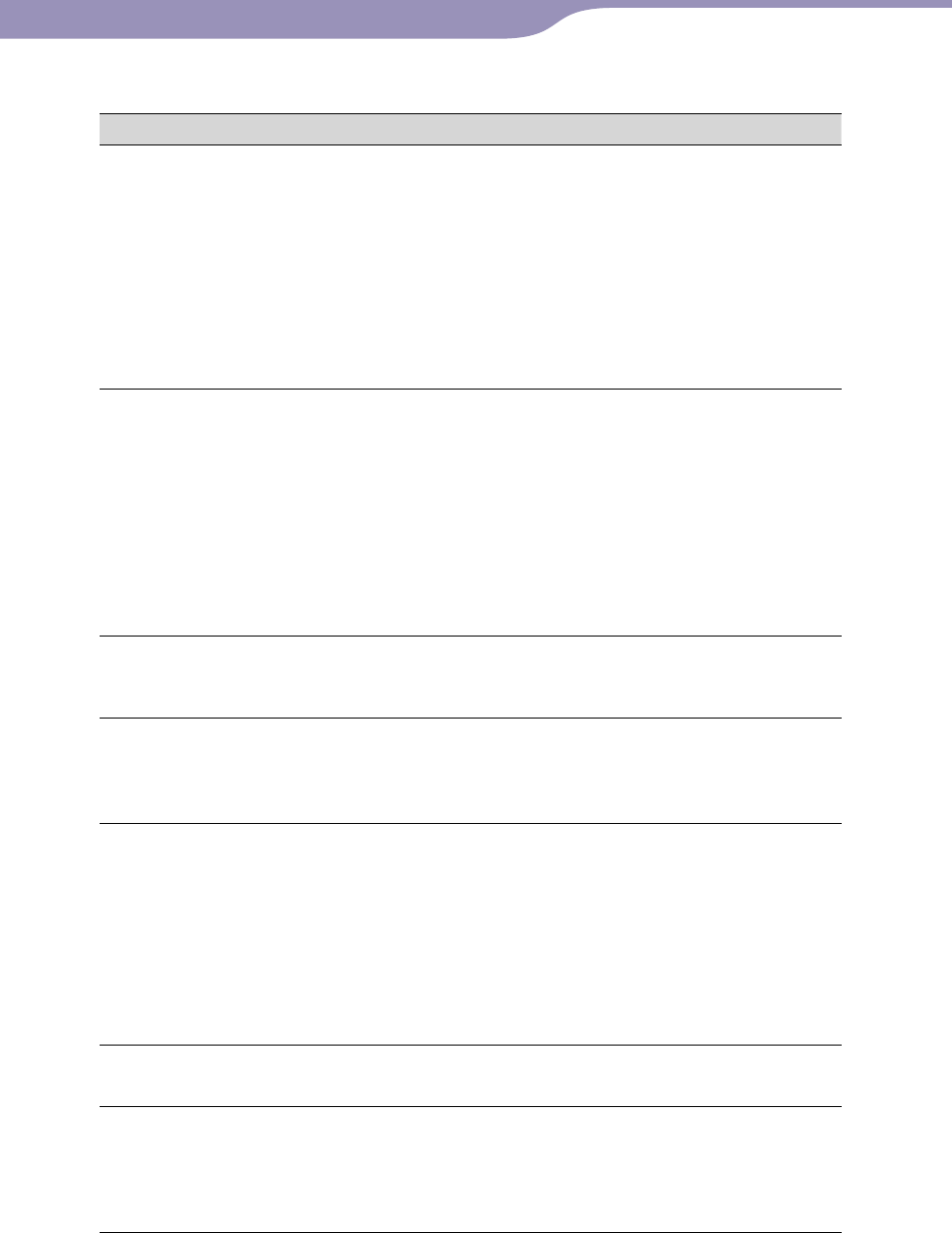
NW-E013/E015/E016/E013F/E015F/E016F.GB 3-093-019-11(1)
75
75
Troubleshooting
Symptom Cause/Remedy
Noise is generated.
An apparatus emitting radio signals, such as a
mobile phone is being used near the player.
When using such apparatus as mobile phones,
keep them away from the player.
Audio data from CDs, etc., is damaged.
Connect the player to the computer and delete
any songs generating noise using SonicStage, and
then import and transfer them to the player again.
When importing audio data, close any other
applications to avoid data damage.
Buttons do not work.
The HOLD switch is set to the direction of the
arrow (
).
Slide the HOLD switch to the opposite direction
of the arrow (
page 10).
The player contains moisture condensation.
Wait a few hours to let the player dry.
The remaining battery is low or insufficient.
Charge the battery connecting to the computer (
page 66).
Even if charging the battery and nothing is changed, press the
RESET button to reset the player (
page 74).
Playback does not stop.
With this player, there is no difference between
stopping and pausing. When you press the
button,
appears and playback pauses/stops.
The player does not work.
The remaining battery is insufficient.
Charge the battery connecting to the computer (
page 66).
Even if charging the battery and nothing is changed, press the
RESET button to reset the player (
page 74).
The transferred songs
cannot be found.
The built-in flash memory of the player was
formatted using Windows Explorer.
Format the built-in flash memory using the
“Format” menu of the player (
page 57).
The player is disconnected from the computer while
data is being transferred.
Transfer usable files back to your computer and
format the built-in flash memory using the
“Format” menu of the player (
page 57).
The volume is not loud
enough.
“AVLS” is enabled.
Disable “AVLS” (
page 44).
There is no sound from right
channel of the headphones.
Or right channel sound is
heard from both sides of the
headphones.
The headphone jack is not fully inserted.
If the headphones are not connected correctly,
sound will not be output properly. Connect the
headphones into the jack until it clicks (
page 9).
Operation (continued)
Continued
Table of
Contents
Index
Menu


















