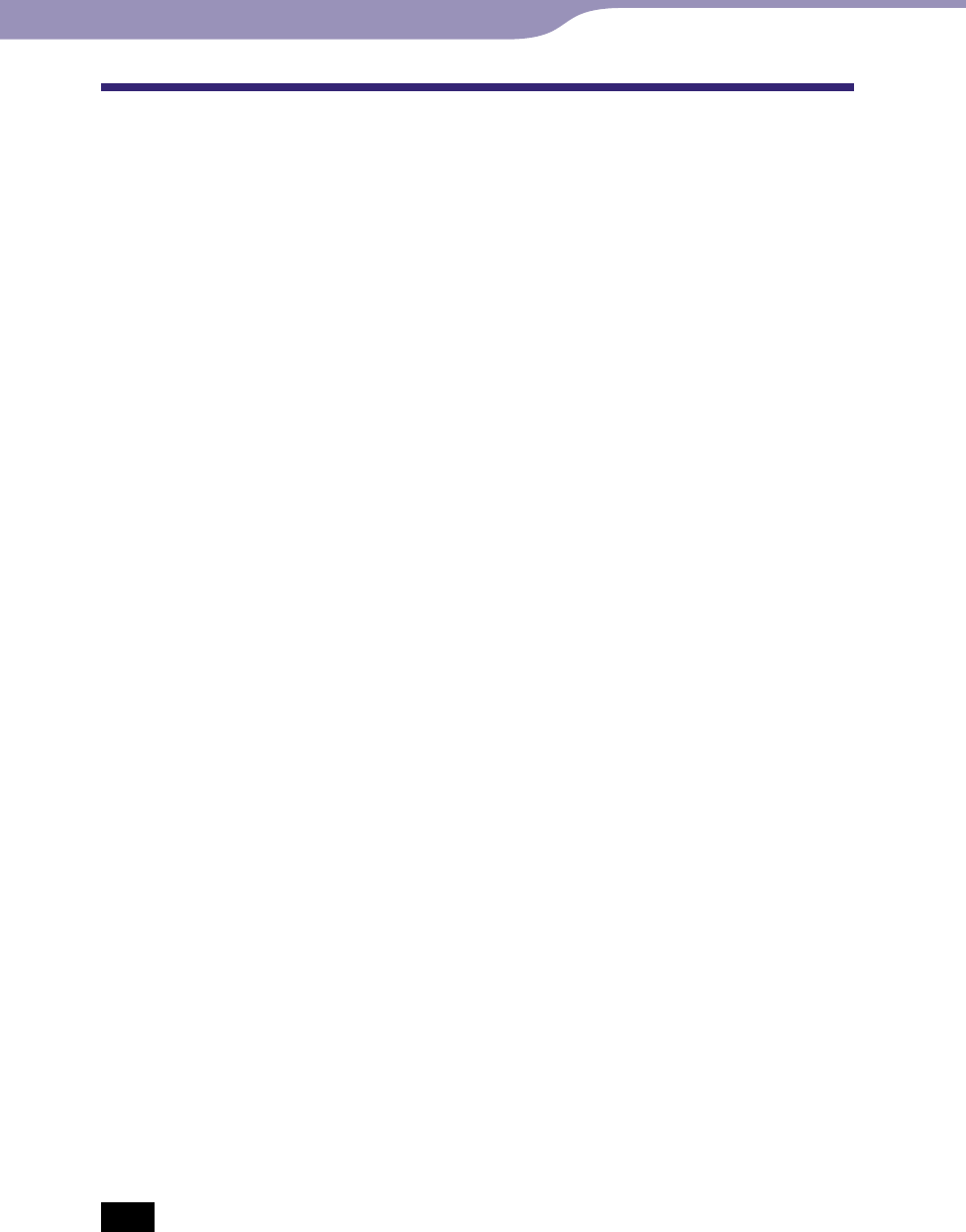
NW-E013/E015/E016/E013F/E015F/E016F.GB 3-093-019-11(1)
67
67
Advanced Features
Maximizing Battery Life
By adjusting the settings or managing the power supply properly, it is possible
to save the battery power and use the player for a longer time.
To enter the Sleep status
If you press the
button to pause playback or receiving an FM broadcast
(NW-E013F/E015F/E016F only), after “POWER OFF” appears, the display
disappears and the player enters the Sleep status automatically after a few
seconds. The batteries are consumed a little in the Sleep status.
Screen display auto-off
Setting the display to turn off after a certain period of time of not using the
player (approx. 15 seconds), can help to save battery power.
See “Setting the Power Save Screen (Power Save Mode)” (
page 52) for the
setting method.
Adjust the brightness of the screen
Setting “Brightness” to the lowest setting reduces battery use while the display
is on (
page 54).
Set the sound quality off
When the settings for sound quality and volume, such as “Sound” (
page 28),
“VPT” (
page 33), “Clear Stereo” (
page 34), and “Dynamic Normalizer”
(
page 35) are set to “OFF,” longer battery life can be expected.
Note when connected to your computer
If the computer enters a power saving mode, such as the sleep or hibernation
mode, even during USB connection, the player’s battery is not charged. Instead,
the player continues to draw power from the battery, discharging it.
Adjust song format and bit rate
The playing time varies, as battery charge can be affected by the format and bit
rate of the audio files that are played.
For example, a full battery charge offers about 30 hours of playing time for
songs in ATRAC format at 132 kbps, but only about 24 hours for songs in
WMA format at 128 kbps. For details, see “Battery life (continuous playback)”
(
page 95). The exact playing time available from a full charge varies with
the operating conditions and environment of the player.
Note
Do not leave the player connected for extended periods to a laptop computer that is not
connected to AC power, because the player may discharge the computer’s battery.
Table of
Contents
Index
Menu


















