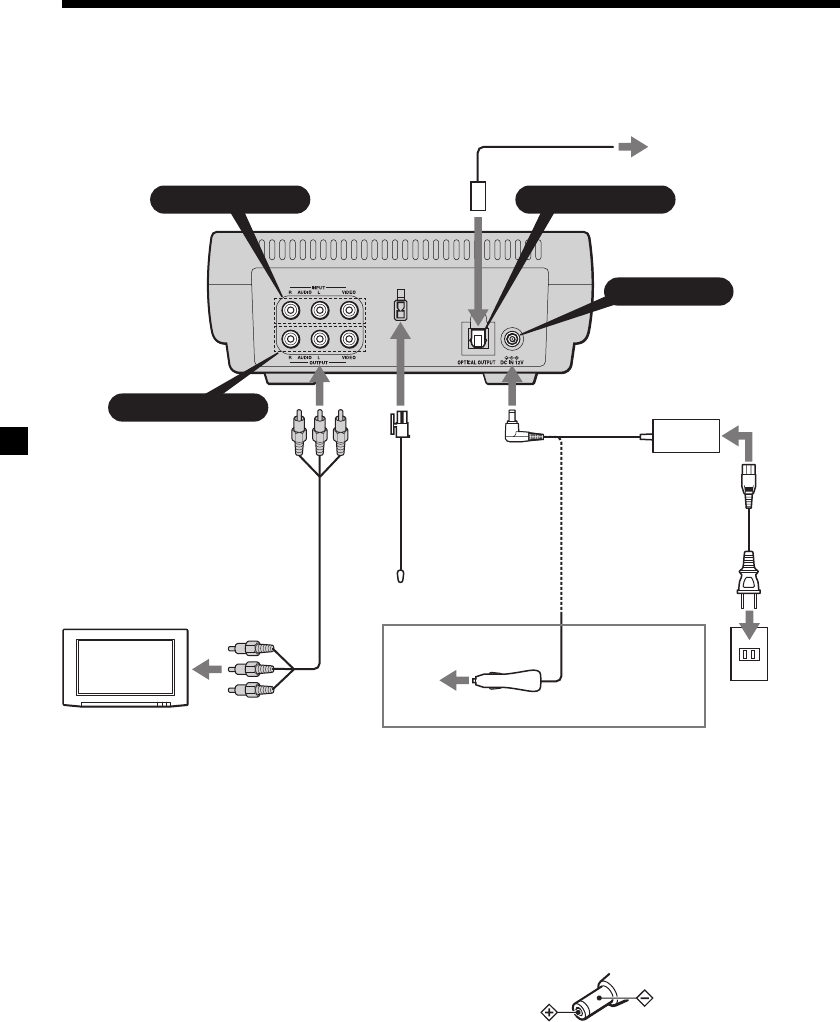
8
Connection
On AUDIO/VIDEO OUTPUT
connectors
You can connect a TV to the AUDIO/VIDEO
OUTPUT connectors to output the contents
being played back on the player. Connect the
yellow plugs of the audio/video cable to the
video connectors on both the TV and the
player and connect the white plugs and the red
plugs to the white (left audio) connectors and
red (right audio) connectors respectively.
On AUDIO/VIDEO INPUT connectors
You can connect a VTR, etc. to the AUDIO/
VIDEO INPUT connectors to input the
contents being played back on the device. You
can connect the device in the same way as
described on “On AUDIO/VIDEO OUTPUT
connectors” above.
Optical cable
(not supplied)
To a digital
amplifier, etc.
AUDIO/VIDEO INPUT OPTICAL OUTPUT
DC IN 12V
AUDIO/VIDEO OUTPUT
Two headphones
connectors
(at the side)
AC power
adaptor
(supplied)
Audio/video
cable
(not supplied)
Antenna for FM
transmission
(supplied)
Power cord for the
cigar lighter socket
(supplied)
TV, etc.
To audio/video
input connectors
To the cigar lighter socket
When using the
player in the car
To a
wall
outlet
Notes
• When connecting the other device to the player,
be sure to connect the player to the power
source after all other connections are completed.
• If an obstacle such as cigar ash is caught inside
the cigar lighter socket, the contact between the
power cord plug and the socket becomes
incomplete and the plug may get extremely hot
during use. To avoid this, check the socket and
clean it if necessary before connecting the power
cord.
* Polarity of the plug
This player is supplied with two types of
power cable. When you use the player in the
car, connect the player to the cigar lighter
socket; when using at home, connect it to the
AC outlet.
*
AC power cord
(supplied)


















