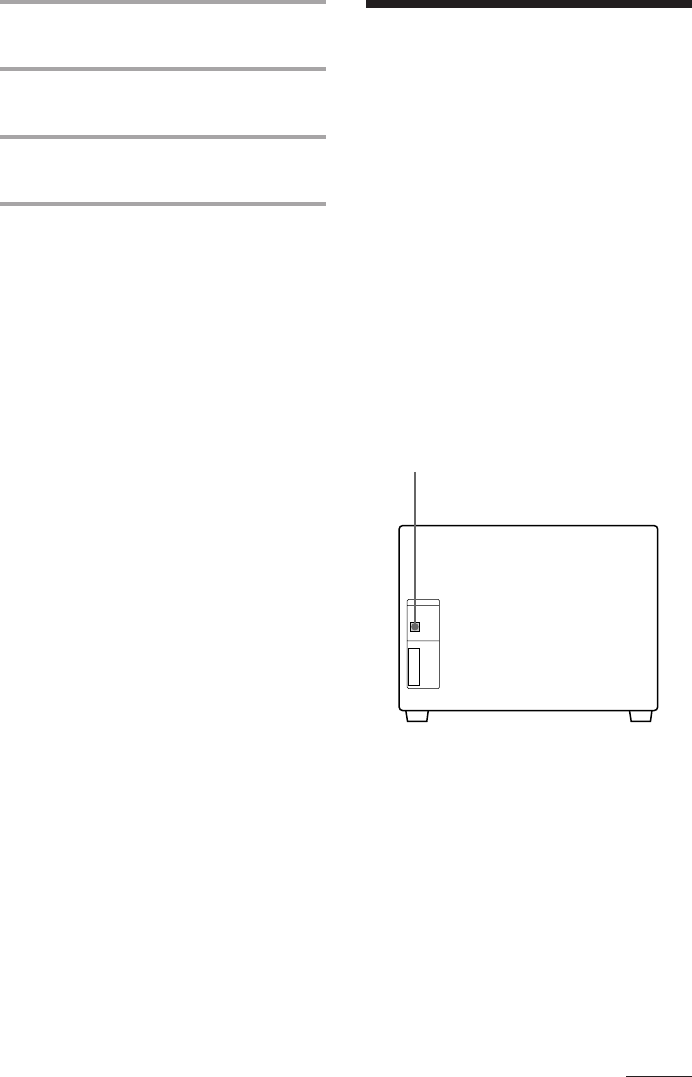
7
5 Turn the jog dial to select the preset
number you want.
6 Press ENTER/NEXT.
The station is stored.
7 Repeat steps 1 to 6 to store other
stations.
To tune in a station with a weak
signal
Press TUNING MODE repeatedly to select
“MANUAL” in step 2, then turn the jog dial
to tune in the station.
To change the preset number
Start over from step 1.
Tip
The preset stations are retained for a day even if you
unplug the power cord or if a power failure occurs.
Connecting optional
AV components
To enhance your system, you can connect
optional components. Refer to the
instructions of each component.
Connecting audio
components
Select one of the following two connections,
depending on the equipment to be connected
and method of connecting.
Connecting an MD deck for digital
recording
You can record from CD into the MD deck
digitally by connecting an optical cable.
To the DIGITAL IN jack of the MD deck
continued


















