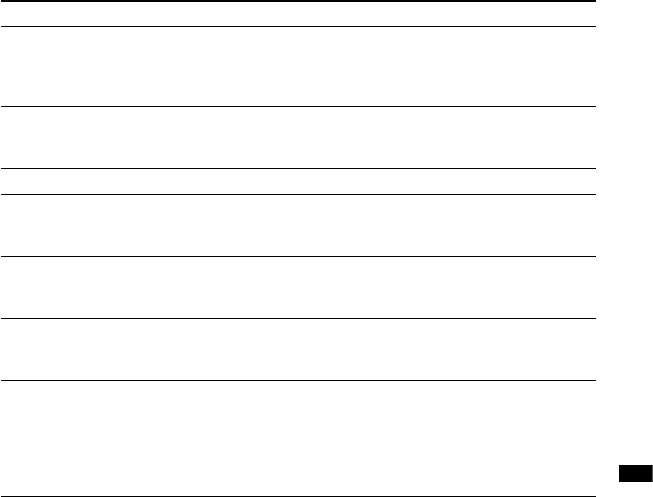
ICD-UX71/UX81/UX71F/UX81F 4-114-023-11(1)
95
GB
Troubleshooting
Symptom Remedy
When recording from
other equipment, the
input level is too strong or
not strong enough.
Connect the headphone jack of other equipment to the
(microphone) jack of the IC recorder and adjust the volume
level on the equipment connected to the IC recorder.
Playback speed is too fast
or too slow.
The playback speed is adjusted in DPC. Slide the DPC (SPEED
CTRL) switch to “OFF” or display the menu and adjust the speed
in DPC again (pages 42, 61).
“--:--” is displayed. You have not set the clock (page 15).
“--y--m--d” or ” --:--” is
displayed on the REC
DATE display.
The date of recording will not be displayed if you recorded the
message when the clock was not set.
There are fewer menu
items displayed in the
menu mode.
The menu items displayed are dierent depending on the
operation modes (stop mode, playback mode, and recording
mode) (pages 58, 59).
The battery life is short. The battery life on pages 13 - 14 is based on playback with the
volume level set to 24. The battery life may shorten depending
on the operation of the IC recorder.
There is no battery power
remaining after you have
left the battery inserted
for long time without
using the IC recorder.
Even if you do not use the IC recorder, the battery is consumed
slightly. The battery life in this case varies depending on
humidity or other environmental conditions. Usually, the
battery lasts about four months. If you do not intend to use the
IC recorder for an extended period of time, it is recommended
that you turn the power o (page 18) or remove the battery.


















