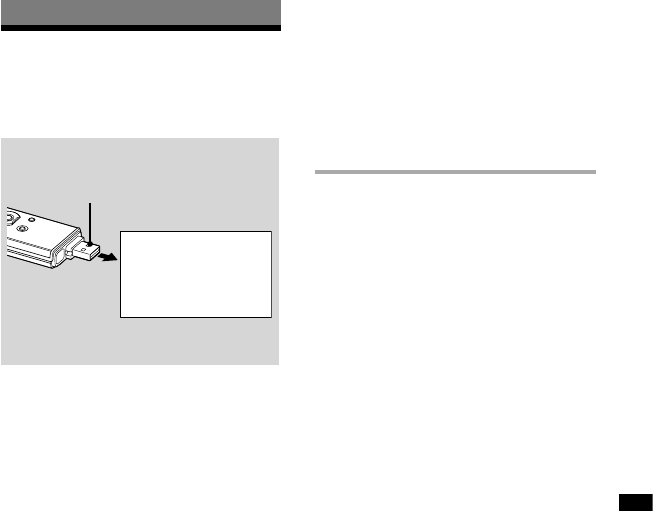
ICD-UX71/UX81/UX71F/UX81F 4-114-023-11(1)
101
GB
Additional Information
Additional Information
Using a USB AC
Adaptor
(not supplied)
USB connector of
the IC recorder
USB AC adaptor
(not supplied)
You can connect the IC recorder to an AC
outlet using a USB AC adaptor AC-U50A/
AC-U50AD (not supplied).
Note
Your dealer may not handle some of the
optional accessories. Please ask the dealer for
detailed information.
1 Remove the USB cap from the
IC recorder and connect the IC
recorder to a USB AC adaptor (not
supplied) .
2 Connect the USB AC adaptor to an
AC outlet.
Disconnecting the IC
recorder from the AC outlet
Follow the procedures below; otherwise,
data may be damaged.
1 If you are recording or playing back
a message, press (stop) to put the
IC recorder into the stop mode.
2 Make sure that the operation
indicator is not ashing.
3 Disconnect the USB AC adaptor
from the AC outlet, and then
disconnect the IC recorder from the
USB AC adaptor.


















