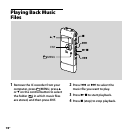ICD-UX71/UX81/UX71F/UX81F 4-114-023-11(1)
80
GB
Enjoying the music les
more
Selecting the playback mode
You can select the playback mode, such
as playback of one music le, continuous
playback of music les in one folder,
continuous playback of all music les,
repeat playback of one music le, repeat
playback of music les in one folder and
repeat playback of all music les, in the
menu.
For details, see page 40.
Selecting a sound eect
You can set a eect such as “NOISE CUT,”
“POP,” “ROCK,” “JAZZ,” “BASS 1,” or “BASS 2,”
for the playback item in the menu.
For details, see page 43.
Adjusting the playback speed
– the DPC (Digital Pitch Control)
function
You can adjust a playback speed
between +100% and –50% of normal
speed in the menu. You can only adjust
the playback speed between 0 and -50%
when messages are recorded as WMA
les.
For details, see page 42.
Playing back a message at a
desired time with an alarm
You can sound an alarm and start
playback of a selected message at a
desired time.
For details, see page 46.