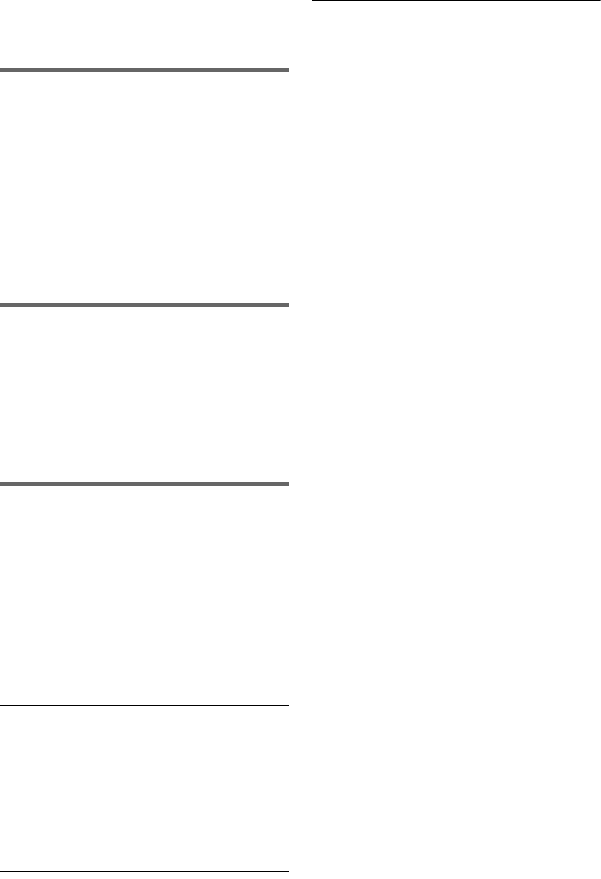
30
ENTER on the player. If you perform
this operation, some settings may return
to their original factory settings.
Hookup
There is no picture or sound on the
connected equipment.
, Re-connect the connecting cord securely
(page 11).
, The connecting cord is damaged.
, Check the setting of a connected TV or
amplifier.
, When “USB” is displayed, press INPUT
and select “Disc” (page 7).
USB
The player does not recognize a USB
device connected to the player.
, Re-connect the USB device securely
(page 16).
, The USB device is damaged.
, Press INPUT to select “USB” (page 16).
TV
There is no picture for digital TV
programmes.
, Re-connect the aerial cable securely.
, The connecting cable is damaged.
, Channel is used only for data (no picture
or no sound).
, A scrambled channel is selected.
, Digital text service is not supported.
The channel is not found or stored or
missed.
, Make sure that your aerial is properly
connected to the player.
, Check your aerial installation.
, Data service is not supported.
, Inactive channels cannot be received.
The picture is breaking up.
, The signal strength is low.
, Check your aerial installation.
There is no picture using the supplied
aerial.
, Check for reception strength.
, Adjust the direction of the aerial.
, Check that the region you are in has
DVB-T broadcasts or not.
, In a DVB-T broadcast region reception
may be difficult in the following places:
- A heavily built up area
- In an underground location, such as a
subway or basement


















