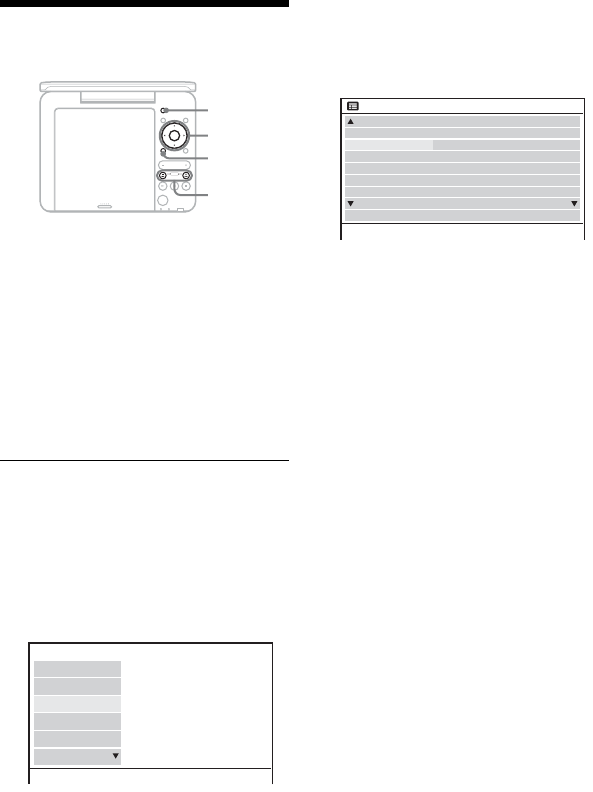
20
Watching TV
1 Press INPUT.
2 Press X/x to select “TV” and
press ENTER.
The received channel is displayed.
3 Press PROG +/– to select a
channel.
z
You can also select a channel by X/x.
To select a channel by Channel List or
Favourite List
1 Press ENTER while watching TV.
The Channel List is displayed.
Pressing C/c while the Channel List is
displayed switches to the Favourite
List.
2 Press X/x to select the channel, and
press ENTER.
To use a EPG
1 Press GUIDE while watching TV.
The EPG display of the current
channel appears.
2 Press X/x to select a channel, and
press c.
3 Press X/x to select a programme, and
press ENTER.
The programme information, signal
strength and signal quality are
displayed.
To close the EPG screen
Press GUIDE or RETURN.
INPUT
DISPLAY MENU
RETURN
OPEN
PUSH CLOSE
OPTIONS
ENTER
VOLUME
PROG
INPUT
RETURN
C/X/x/c
ENTER
PROG +/–
Channel List
002 BBC TWO
003 BBC THREE
001 BBC ONE
004 CBBC Channel
005 BBC NEWS 24
Guide 03/06/2009 18:20
002 BBC TWO
003 BBC THREE
18:30-19:00 Word News and Sports
001 BBC ONE 18:00-18:30 The Daily News
03/06/2009(Wednesday)
19:00-19:30 Escape to the Country
19:30-20:00 Small Town004 CBBC Channel
20:00-20:30 The Next Generation005 BBC NEWS 24
20:30-21:00 BBC News105 BBC Red Button
21:00-21:50 The TV SHOW
18:00-18:30 The Daily News


















