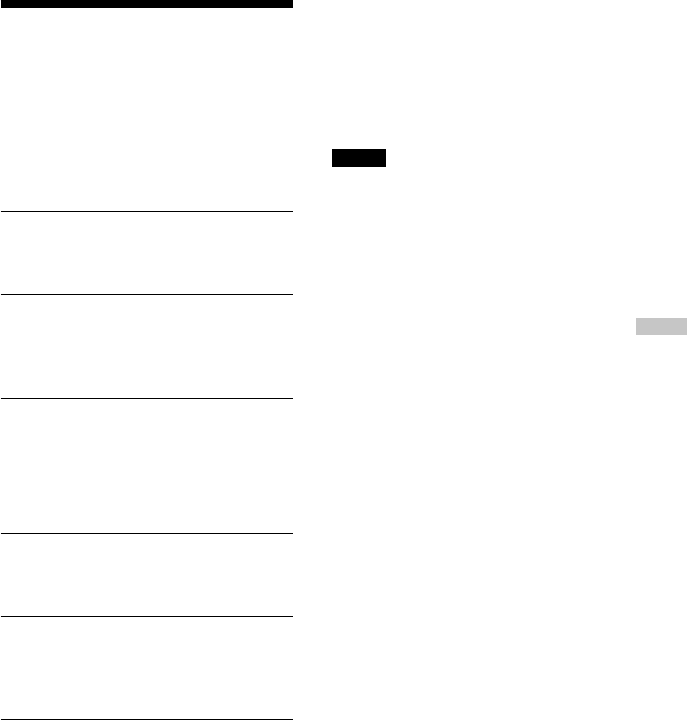
17
Playing VIDEO CDs
repeatedly
Z
(Repeat Play)
You can play a whole VIDEO CD or a single
track repeatedly.
To repeat all the tracks on a
VIDEO CD
1
Set the PBC mode to “PBC OFF.”
(See “Playing VIDEO CDs with
PBC functions.”)
2
While playing a VIDEO CD, press
REPEAT/ENTER repeatedly until
“REP ALL” appears on the TV
screen.
To cancel repeat play
Press REPEAT/ENTER until “REP OFF”
appears on the TV screen.
To repeat a single track
1
Set the PBC mode to “PBC OFF.”
(See “Playing VIDEO CDs with
PBC functions.”)
2
While the track you want to repeat
is playing, press REPEAT/ENTER
until “REP 1” appears on the TV
screen.
To repeat another track
Press . or > to select the track you
want to repeat.
To cancel repeat play
Press REPEAT/ENTER until “REP OFF”
appears on the TV screen.
Notes
• This function is not available during PBC
playback.
• You cannot enjoy this function using the buttons
on the player.
Playing VIDEO CDs in various modes


















