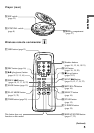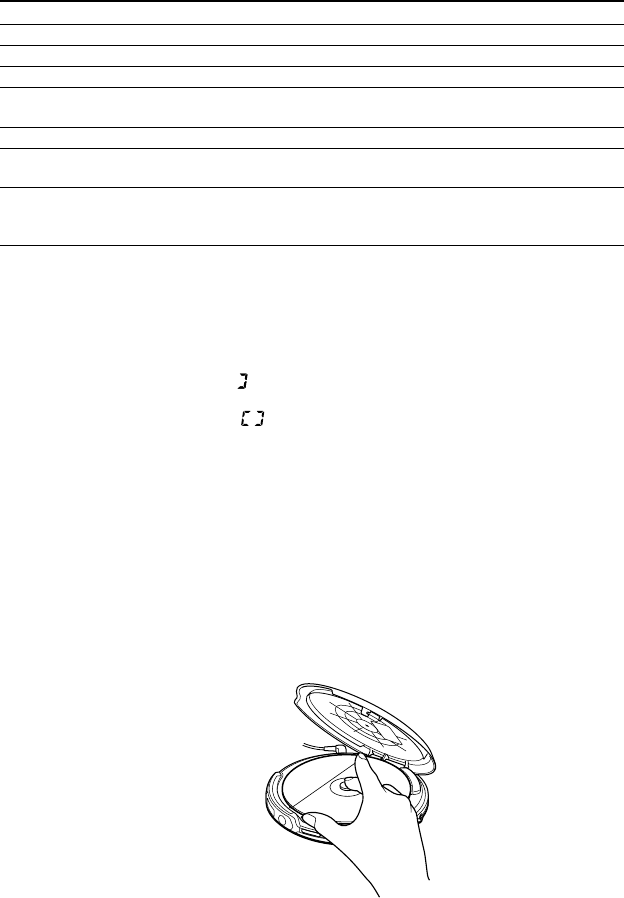
10
To
Pause (on the wireless remote commander only)
Stop
Resume play after pause
Locate the next or succeeding tracks
Locate the current or preceding tracks
Locate a specific track directly with PBC* OFF
(on the wireless remote commander only)
Locate a point in the track while monitoring
the picture**
* For PBC functions, see “Playing VIDEO CDs with PBC functions.”
**To return to normal playback, press N > (u for the wireless remote commander).
About the LCD display
When the PBC function is working
• During play, a rotating segment of appears.
• During search, the segment rotates faster clockwise or counterclockwise.
• During pause, a square segment of flashes.
When the PBC function is not working
• During play, the current track number appears.
• During pause, the current track number flashes.
If the volume level does not increase (when listening with the
earphones)
If the AVLS indication appears in the LCD display of the player, hold down SOUND until the
AVLS indication disappears from the display. For details, see “To protect your hearing (AVLS)”
on page 24.
Removing the VIDEO CD
Remove the VIDEO CD as illustrated.
Press
u
x
N > (u for the wireless remote commander)
N > (> for the wireless remote commander)
repeatedly until you find the scene or track
. repeatedly until you find the scene or track
the number button of the track
N > or . (> or . for the wireless
remote commander) and hold it down until m or
M appears on the TV screen.