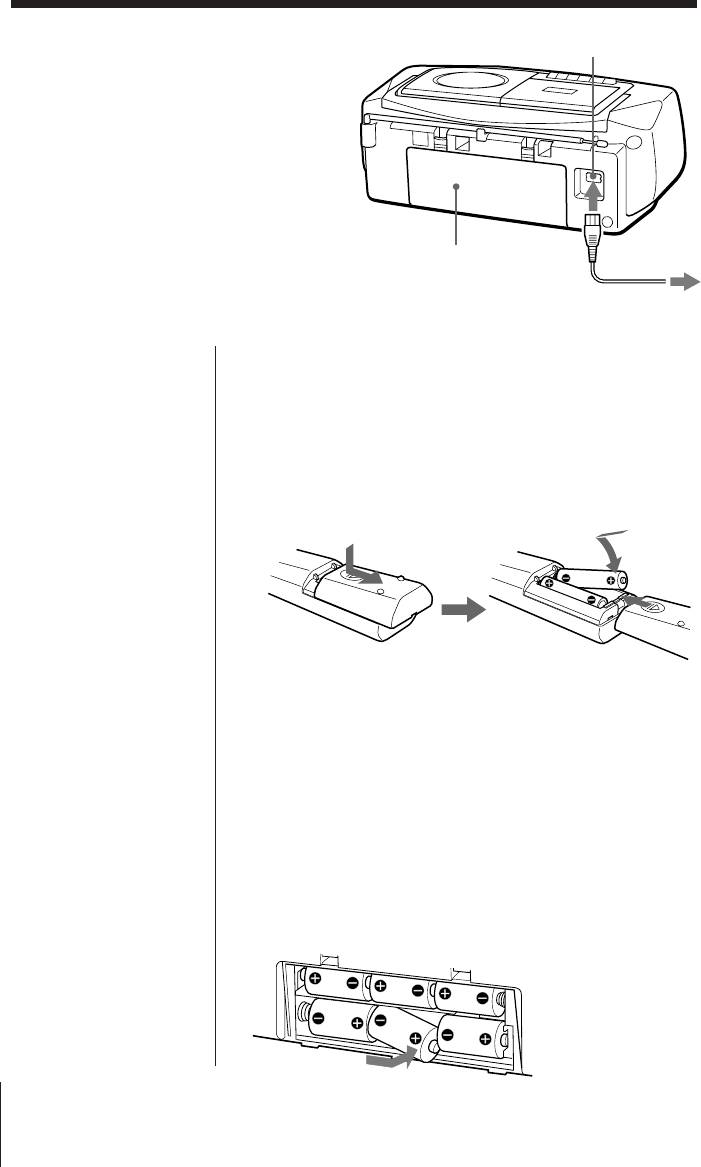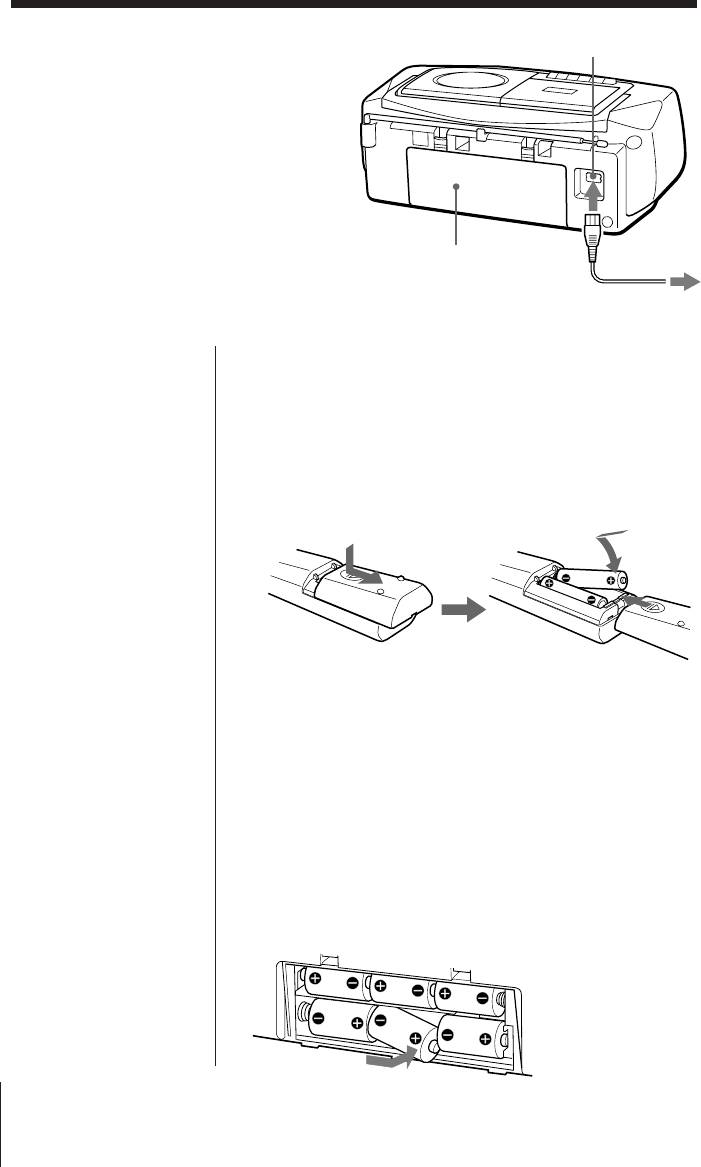
CFD-V20/V30.E_3-859-117-1X.U2/CA2/AU6/E92
Setting Up16
Choosing the
power sources
You can use the AC power or batteries as
a power source.
Use the AC power source whenever you
record since recording consumes much
power.
Setting Up
Battery compartment
AC IN
Connecting the AC power cord
Insert one end of the supplied AC power cord to the
AC IN socket located at the rear of the player, and the
other end to the wall outlet.
CFD-V30 only: Inserting batteries into the
remote
Insert two size AA (R6) batteries (not supplied)
Replacing batteries
With normal use, the batteries should last for about
six months. When the remote no longer operates the
player, replace all the batteries with new ones.
Using the player on batteries
Insert six size D (R20) batteries (not supplied) into the
battery compartment.
To use the player on batteries, disconnect the AC
power cord from the player.
To a wall outlet
Tip
Replace the batteries
when the OPR/BATT
indicator dims or when
the player stops
operating. Replace all
the batteries with new
ones. Before you
replace the batteries, be
sure to take out the CD
from the player.