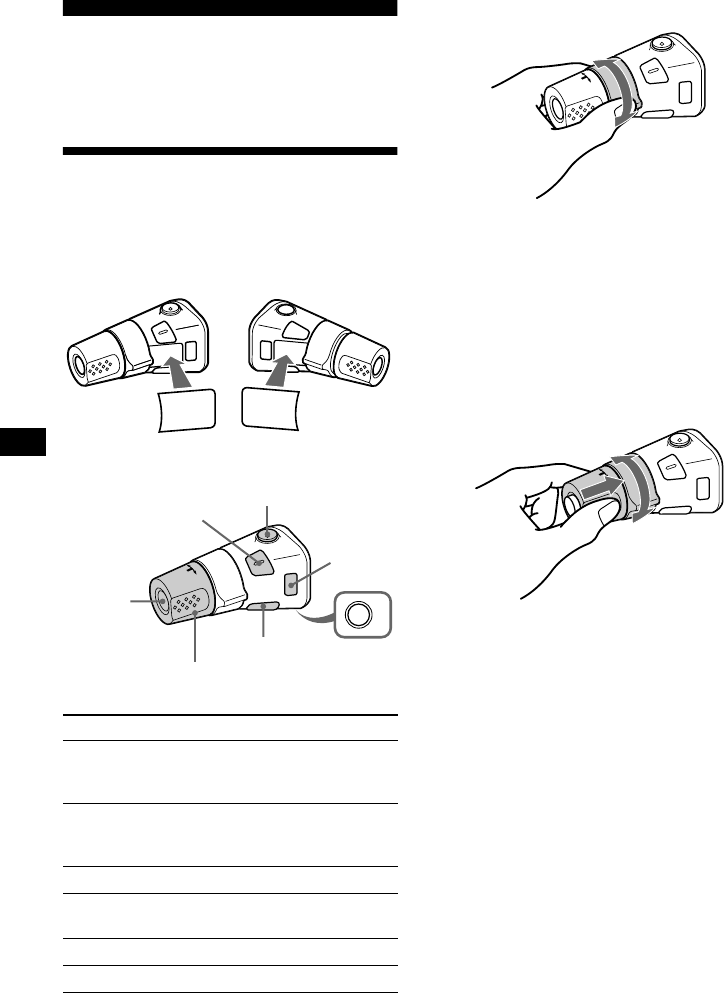
28
Other Functions
<RXFDQDOVRFRQWUROWKHXQLWDQGRSWLRQDO&'
0'XQLWVZLWKDURWDU\FRPPDQGHU
(optional)
Using the rotary commander
)LUVWDWWDFKWKHDSSURSULDWHODEHOGHSHQGLQJRQ
KRZ\RXZDQWWRPRXQWWKHURWDU\FRPPDQGHU
7KHURWDU\FRPPDQGHUZRUNVE\SUHVVLQJ
EXWWRQVDQGRUURWDWLQJFRQWUROV
By pressing buttons
Note
The DSPL button on the rotary commander works as
the SCREEN button for this unit.
By rotating the control
Rotate and release to:
±6NLSWUDFNV
7RFRQWLQXRXVO\VNLSWUDFNVURWDWHRQFHDQG
URWDWHDJDLQZLWKLQVHFRQGVDQGKROGWKH
FRQWURO
±7XQHLQVWDWLRQVDXWRPDWLFDOO\
Rotate, hold, and release to:
±)DVWIRUZDUGUHYHUVHDWUDFN
±)LQGDVWDWLRQPDQXDOO\
By pushing in and rotating the control
Push in and rotate the control to:
±5HFHLYHSUHVHWVWDWLRQV
±&KDQJHGLVFVGXULQJ&'0'SOD\EDFN
1
During playback of a CD containing MP3
files
(With this unit)
Push in and rotate the control to:
±&KDQJHDOEXPV
(With optional unit)
Push in and repeat rotating quickly to:
±&KDQJHGLVFVRQHE\RQH
Push in, then rotate and hold for a
moment to:
±(QWHUWKHDOEXPVNLSPRGH:LWKLQ
VHFRQGVSXVKLQDQGURWDWHDJDLQIRU
FRQWLQXRXVVNLS
Only if the corresponding optional equipment is
connected.
If your car has no ACC (accessory) position on the
ignition key switch, after turning off the ignition, be
sure to press and hold (OFF) until the display
disappears.
Press To
(SOURCE)
&KDQJHVRXUFH
UDGLR&'0'
1
$8;
3RZHURQ
(MODE)
&KDQJHRSHUDWLRQ
UDGLREDQG&'XQLW
1
0'
XQLW
1
(ATT)
$WWHQXDWHVRXQG
(OFF)
2
6WRSSOD\EDFNRUUDGLR
UHFHSWLRQ3RZHURII
(SOUND)
'LVSOD\WKHVRXQGPHQXV
(DSPL)
6HOHFWWKHGLVSOD\PRGH
SOUND
DSPL
MODE
SOUND
DSPL
MODE
OFF
Rotate the VOL control
to adjust the volume.
(SOURCE)
(SOUND)
(ATT)
(DSPL)
(OFF)
(MODE)
SEEK/AMS
control
PRESET/DISC
control


















