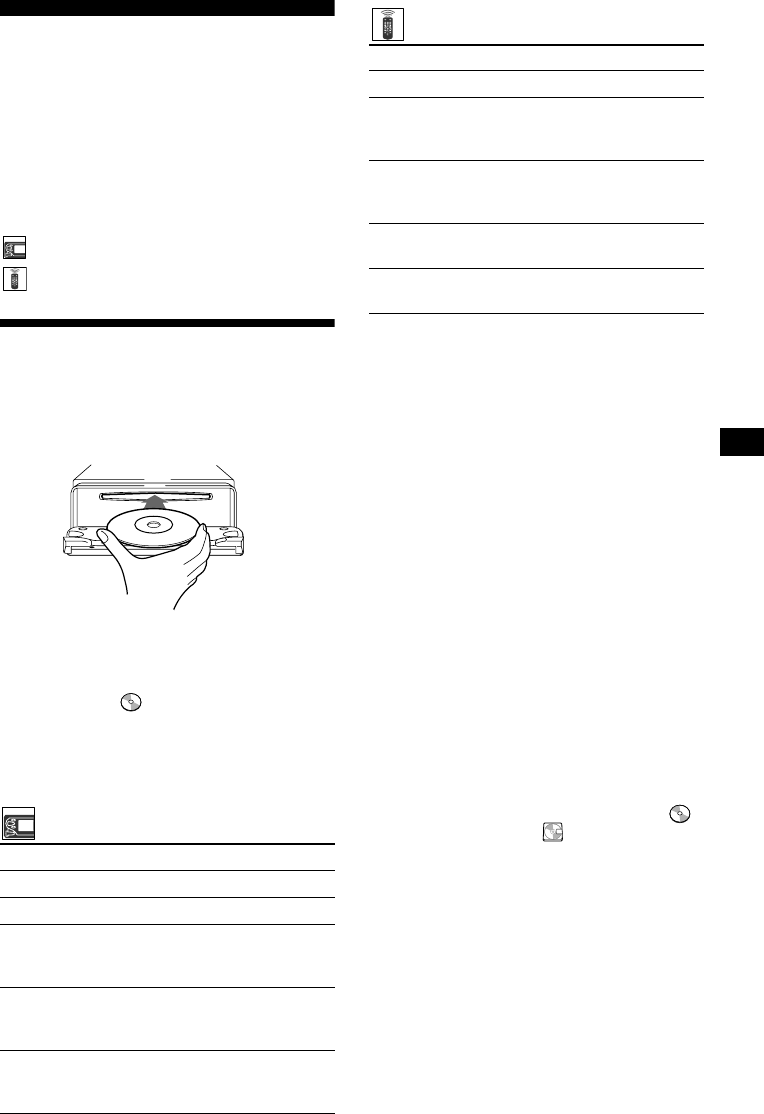
11
CD Player
CD/MD Unit (optional)
,QDGGLWLRQWRSOD\LQJD&'ZLWKWKLVXQLW\RX
FDQDOVRFRQWUROH[WHUQDO&'0'XQLWV
Note
If you connect an optional CD unit with the CD TEXT
function, the CD TEXT information will appear in the
display when you play a CD TEXT disc.
: Operation by this unit
: Operation by card remote commander
Playing a disc
(With this unit)
Press Z to open the front panel and
insert the disc (labelled side up).
7KHIURQWSDQHOFORVHVDQGSOD\EDFNVWDUWV
DXWRPDWLFDOO\
,IDGLVFLVDOUHDG\LQVHUWHGSUHVV
(SOURCE)
UHSHDWHGO\XQWLO³ &'LFRQ´RU³&'´
DSSHDUVLQWKHGLVSOD\DQGSOD\EDFNVWDUWV
Note
The front panel closes automatically after the caution
alarm beeps.
Available only when an MP3 file is played.
Notes
• There is a delay for a few seconds after pressing Z
before the disc is ejected, while the data in the disc
is being read.
• If you press Z on the front panel to eject a disc and
leave it in the slot, the disc protective function will
work. The ejected disc will be automatically pulled in
the slot 15 seconds after being ejected.
• Do not apply excessive pressure to the front panel
(especially when it is open), as this may cause a
malfunction.
• Depending on the recording method used on the
disc, it may take a minute or more before playing the
first track.
• Depending on the condition of the disc, it may not
play back (page 6, 7).
• While the first/last track on the disc is playing, if m or
M is pressed, playback skips to the last/first track of
the disc.
• When the last track on the disc has finished,
playback restarts from the first track of the disc.
• With the optional unit connected, playback of the
same source will continue on to the optional CD/MD
unit.
(With optional unit)
1
Press (SOURCE) repeatedly until “
(CD icon),” “CD,” “ (MD icon),”
“MD,” or “MS
” appears.
2
Press (MODE) repeatedly until the
desired unit appears.
3OD\EDFNVWDUWV
MS: MG Memory Stick System-up Player MGS-X1.
Locating a track and disc
6HH³/RFDWLQJDGLVFE\QDPH´RQSDJH
To Press
6WRSSOD\EDFN
(OFF)
(MHFWWKHGLVF
Z
6NLSWUDFNV
±$XWRPDWLF0XVLF
6HQVRU
.
>
OHYHUXSGRZQ
>RQFHIRUHDFKWUDFN@
)DVWIRUZDUG
UHYHUVH
± 0DQXDO6HDUFK
.
>
OHYHUXSGRZQ
>KROGXQWLOWKHGHVLUHGSRLQW@
6NLSDOEXPV
± $OEXPVHOHFWLRQ
(SHIFT)
WKHQ
.
>
OHYHUXSGRZQ>RQFHIRU
HDFKDOEXP@
To Press
6WRSSOD\EDFN
(OFF)
6NLSWUDFNV
± $XWRPDWLF
0XVLF6HQVRU
<
,
>RQFHIRUHDFKWUDFN@
)DVWIRUZDUG
UHYHUVH
± 0DQXDO6HDUFK
<
,
>KROGXQWLOWKHGHVLUHGSRLQW@
6NLSGLVFV
± 'LVFVHOHFWLRQ
M
m
>RQFHIRUHDFKGLVF@
6NLSDOEXPV
± $OEXPVHOHFWLRQ
M
m
>RQFHIRUHDFKDOEXP@


















