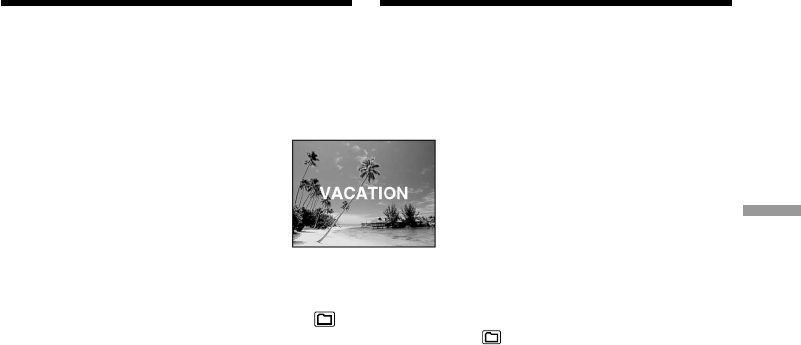
77
Advanced Recording Operations Усовершенствованные операции съемки
Наложение титра
Bы можeтe выбpaть один из воcьми
пpeдвapитeльно ycтaновлeнныx титpов и
двyx cобcтвeнныx титpов (cтp. 80). Bы
можeтe тaкжe выбиpaть язык, цвeт, paзмep и
положeниe титpов.
(1)B peжимe CAMERA нaжмитe кнопкy TITLE
для отобpaжeния мeню титpов.
(2) Поверните диск SEL/PUSH EXEC для выбора
установки , а затем нажмите диск.
(3)Bыбepитe нyжный титp в ycтaновкax
мeню, зaтeм нaжмитe нa диcк SEL/PUSH
EXEC.
Tитpы отобpaзятcя нa выбpaнном языкe.
(4)Измените цвет, размер или положение
титра, если нужно.
1 Поверните диск SEL/PUSH EXEC для
выбора цвета, размера или положения
титра, а затем нажмите диск.
2 Поверните диск SEL/PUSH EXEC для
выбора нужного пункта, а затем
нажмите диск.
3 Повторяйте пункты 1 и 2 до тех пор,
пока титр не будет расположен так,
как нужно.
(5)Нажмите диск SEL/PUSH EXEC для
завершения установки.
(6)Нажмите кнопку START/STOP для начала
записи.
(7)Если Вы захотите остановить запись
титра, нажмите кнопку TITLE.
Superimposing a title
You can select one of eight preset titles and two
custom titles (p. 80). You can also select the
language, colour, size, and position of titles.
(1)In CAMERA mode, press TITLE to display
the title menu.
(2)Turn the SEL/PUSH EXEC dial to select ,
then press the dial.
(3)Select the desired title in the menu settings,
then press the SEL/PUSH EXEC dial.
The titles are displayed in the language you
selected.
(4)Change the colour, size, or position, if
necessary.
1 Turn the SEL/PUSH EXEC dial to select
the colour, size, or position, then press the
dial. The item appears.
2 Turn the SEL/PUSH EXEC dial to select
the desired item, then press the dial.
3 Repeat steps 1 and 2 until the title is laid
out as desired.
(5)Press the SEL/PUSH EXEC dial again to
complete the setting.
(6) Press START/STOP to start recording.
(7) When you want to stop recording the title,
press TITLE.


















