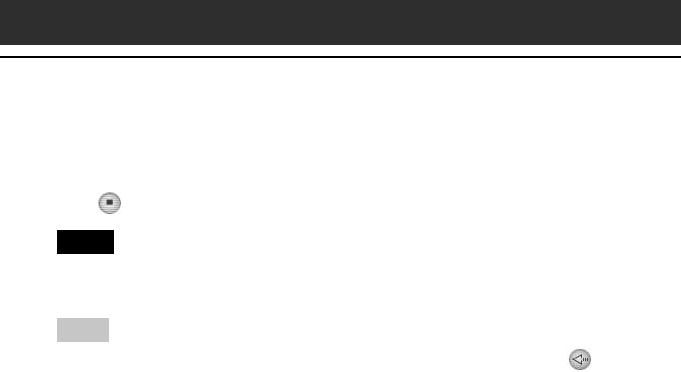
51
To stop Check-In
Click (Stop).
Note
Once the Check-In has started, do not disconnect the USB cable or Memory Stick until
the Check-In is complete. Doing so may damage the data or cause a malfunction.
Hint
If you want to Check-In all the audio files on your CLIÉ handheld, click (In All). All
the songs in the MG Memory Stick in your CLIÉ handheld are Checked-In.
Notes on using OpenMG Jukebox


















