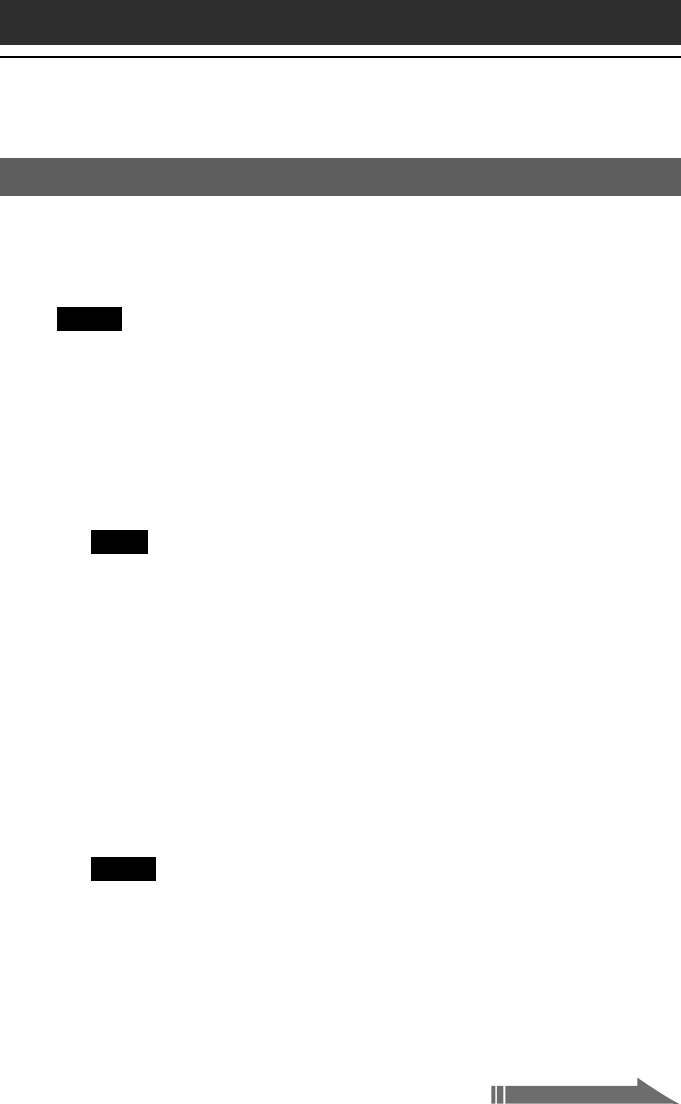
30
Playing audio files on your CLIÉ handheld
Playing audio files
You can play audio files using the Audio Player. You can also use other
applications during playback.
Charge the battery before starting playback.
Notes
• The automatic shut-off does not function during playback.
• If the battery power level runs low, playback stops automatically. In this case,
however, you can still use other applications such as Memo Pad or Address Book.
Charge the battery before it becomes completely empty.
1
After making sure that the write protect tab is not set to
LOCK, insert the Memory Stick media into the Memory Stick
slot.
Note
If you want to transfer and play ATRAC 3 format audio files that are recorded by
OpenMG Jukebox, use MG Memory Stick media.
2
Connect the headphones.
3
On the home screen, rotate the Jog Dial navigator to select
Audio Player and then press the Jog Dial navigator.
Or, tap the Audio Player icon on the home screen.
Audio Player starts and then reads the TOC information including the
song name, artist name, etc., of the Memory Stick media.
Do not remove the Memory Stick media at this time. If you do so, the
audio data may be damaged and a malfunction may occur.
Notes
• Depending on the number of songs stored in the Memory Stick media, it may
take several seconds to read the TOC data. You cannot operate Audio Player
while it is reading the TOC information including the song name, artist name,
etc.; this is not a malfunction.
• If the write protect tab of the Memory Stick media is set to LOCK, Audio Player
cannot play some songs.
Continued on next page


















