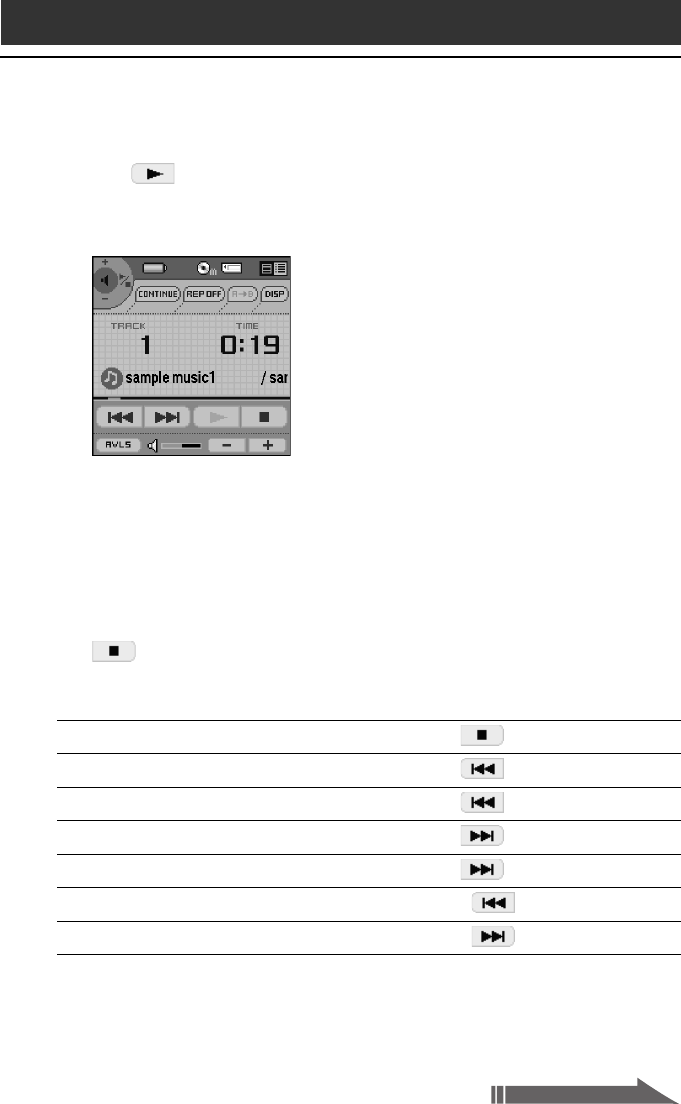
19
5
Tap .
Playback starts from the first song.
Song information appears during playback.
Playback stops automatically when the song reaches the end.
If you cannot start playback
Make sure that the HOLD switch on your Audio Adapter is not set to
ON.
To stop playback
Tap .
To perform the following operations
Pause Tap .
Go to the beginning of the current track Tap .
Go to previous tracks Tap repeatedly.
Go to the beginning of the next track Tap .
Go to the beginning of succeeding tracks Tap repeatedly.
Go backward Press and hold.
Go forward Press and hold.
Playing audio files on your CLIÉ handheld
Continued on next page


















