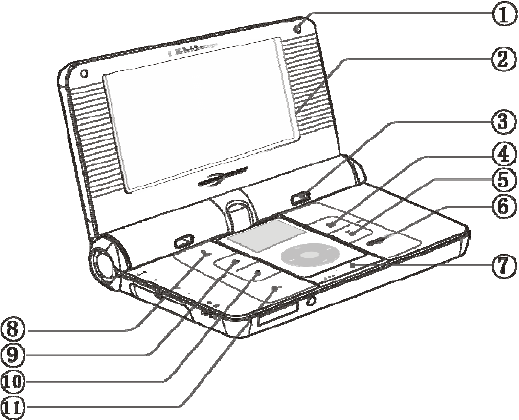
1 Rubber anti-wear pad: Protect the device from wear
2 Liquid crystal display screen: 7-inch, 16:9
3 Speaker port holes
4 + Key: 1. Total volume-up control key: the volume of the device will gradually increase when "+"
is pressed; 2. After entering the "MENU" parameter-adjusting menu, the analog parameter on the
screen will gradually increase when the "+" key is pressed.
5 - Key: 1. Total volume-up control key: the volume of the device will gradually decrease when "–"
is pressed; 2. After entering the "MENU" parameter-adjusting menu, the analog parameter on the
screen will gradually decrease when the "–" key is pressed.
6 HOLD Key: Panel locking key: 1. If the device is switched to "HOLD" after it is turned on, all of the
keys on the panel of the device are locked. The remote control will remain active. 2. If the
device is switched to "HOLD" after it is turned off, the device cannot be turned on using either
the remote control or the "POWER" key on the panel.
7 iPod ® "30pin" interface jack: Used to connect this device to "iPod ® VIDEO"
8 POWER key: Turns the device on/off
9 key: Menu navigate up key: After entering the "MENU" menu for adjusting the parameters of the
device, this key is used for navigating up to select items from the device MENU-up parameter
menu.
key: Menu navigate down key: After entering the "MENU" menu for adjusting the parameters of
the device, this key is used for navigating down to select items from the device MENU-up
parameter menu.
11 MENU key: MENU up parameter-adjusting menu key: Press "MENU" key once to enter the MENU
up parameter adjustment menu. Press "MENU" key again to exit the device MENU up parameter
adjustment menu.


















