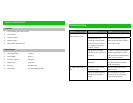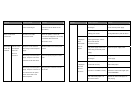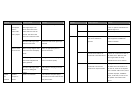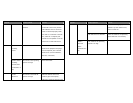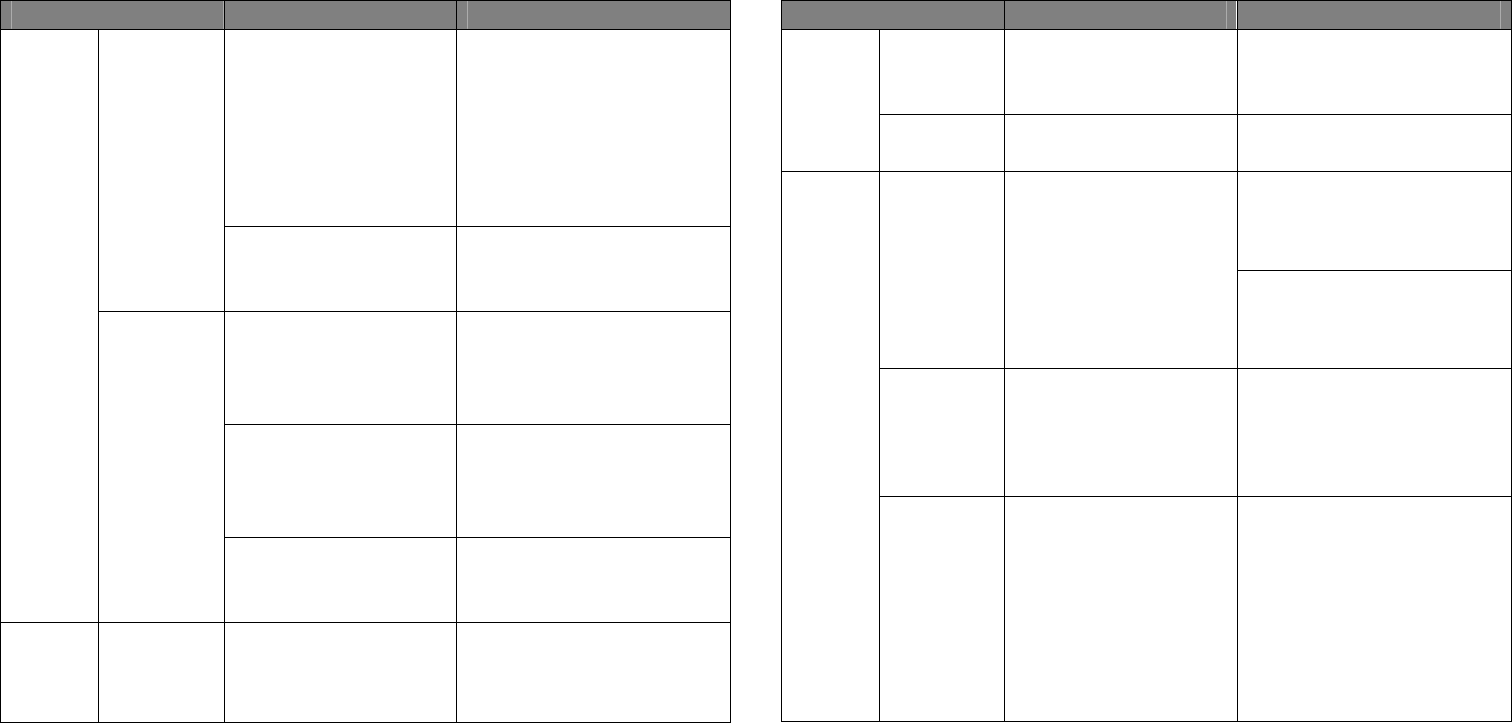
Symptom Possible problem Solution
The video/audio file has no
video signal output. The
device enters blue screen
status within the next two
minutes. The device then
enters the screensaver mode.
Normal, play video signal
A blue screen
is displayed
when a
video/audio
file is played
The video/audio signal input
interface comes loose
Fasten the video/audio signal input
terminal
There is strong magnetic field
interference near the display
screen
Select an appropriate place to
position the device
The output signal of the
video/audio equipment has
quality problems
Change to a video/audio program
source with better quality
There is noise
on the screen
The video/audio signal input
interface is making poor
contact
Check whether the plug is inserted
all the way
Speaker
has
problems
Speaker
outputs no
sound
Power is not turned on
Check whether the power plug is
inserted into the wall outlet and into
the power socket.
Symptom Possible problem Solution
Check whether the power switch is
in the "on" position and whether the
indicator light is on.
The volume is too low
Press "+" key to increase the volume
Check the volume of the backup
audio equipment and MENU the
volume to medium.
iPod ® 30pin interface is not in
the correct connection
position
Remove the iPod ® and reinsert it.
3.5 mm stereo cable is not
connected to the audio source.
Connect the 3.5 mm stereo cable to
the audio source. Make sure that
these signal cables are firmly
inserted into the correct sockets.
3.5 mm stereo cable is
connected to an incorrect
audio source output terminal.
Unplug the 3.5 mm stereo cable from
the audio source and connect it to
the line out, audio-out or earphone
jack of another audio source (such as
a portable CD player, casMENUte
player, or FM radio) in order to test
the speaker with another audio
source.