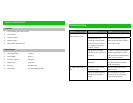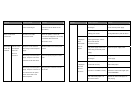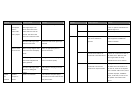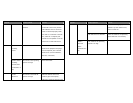System parameters
1 Interface
1) DC IN: 9V 2A DC power input terminal
2) AV IN: AV input
3) AV OUT: AV output
4) Earphone output
5) Data terminal: Mini USB socket
2 Specifications
1) Audio system mode 2-channel
2) Power (PMPO) 20 W x 2
3) Frequency response 200-18 kHz
4) Display screen 7-inch 16:9
5) Resolution 480 x RGB x 234
6) Power supply Input AC110V-260V/50/60Hz
Troubleshooting
Symptom Possible problem Solution
Power is not turned on.
Release HOLD to turn on the power.
The power cord is not
connected to the wall outlet,
and/or the power connector is
not plugged into the power
socket on the back.
Insert the power plug into a wall
outlet and plug the power connector
into the power socket.
The power for the voltage
stabilizer (if one is used) is not
turned on.
If the power cable has been plugged
into the voltage stabilizer, please
make sure that the voltage stabilizer
power has been turned on
The status light is not on
(when AC power is used)
The outlet on the wall is
inoperable.
Plug another device into the (same)
wall outlet to make sure that the
outlet works properly.
The remote control is out of
its effective range
Move the remote control into the
effective range
The remote control does not
work
There is an obstacle between
the device and the remote
control
Move the obstacle or move the
remote control into the effective
range without the obstacle