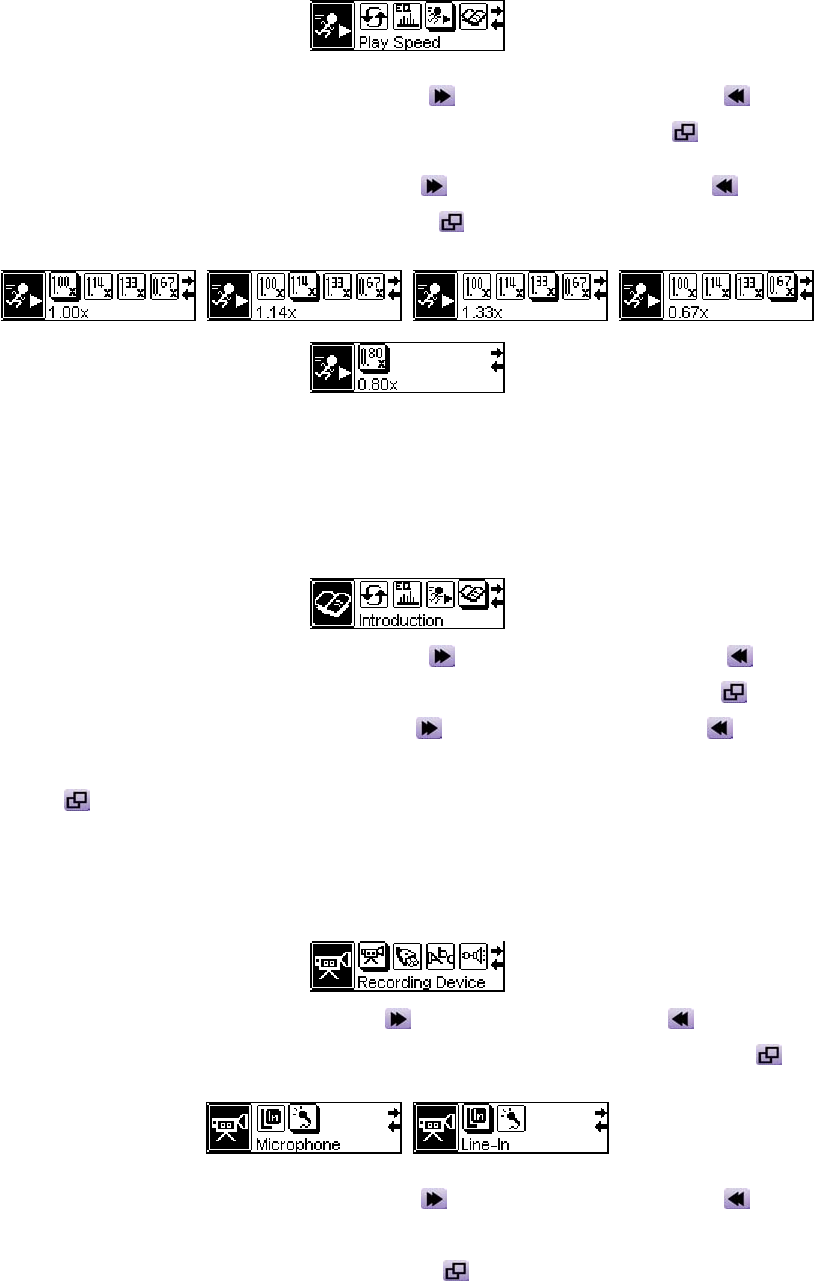
Play Speed Mode
Select a desired speed mode to suit your personal taste: 1x, 1.14x,1.33x, 0.67x and 0.8x.
1. Push the Menu Switch to the right (Next) or to the left (Previous) to select the
Speed icon in the Settings, and then press the Menu Switch inwards
to enter.
2. Push the Menu Switch to the right (Next)
or to the left (Previous) to change the
speed mode. Press the Menu Switch inwards
again to complete the Speed setting.
Introduction Mode
Select a desired introduction mode to suit your personal taste: 0 to 10 seconds.
1. Push the Menu Switch to the right (Next) or to the left (Previous) to select the
Introduction icon in the Settings, and then press the Menu Switch inwards to enter.
2. Push the Menu Switch to the right (Next) or to the left (Previous) to set the time
interval for Introduction when playing MP3/WMA/WAV files. Press the Menu Switch
inwards
again to complete the Introduction setting.
Select Recording Device Mode
Select the voice source ( Line-In or the built-in Microphone ) for recording.
1. Push the Menu Switch to the right (Next) or to the left (Previous) to select the Select
Recording Device icon in the Settings, and then press the Menu Switch inwards to enter.
2. Push the Menu Switch to the right (Next) or to the left (Previous) to select the
recording device: LINE item (stands for Line-In) or MIC item (stands for the built-in
Microphone). Press the Menu Switch inwards again to complete the Recording Device
setting.
16


















