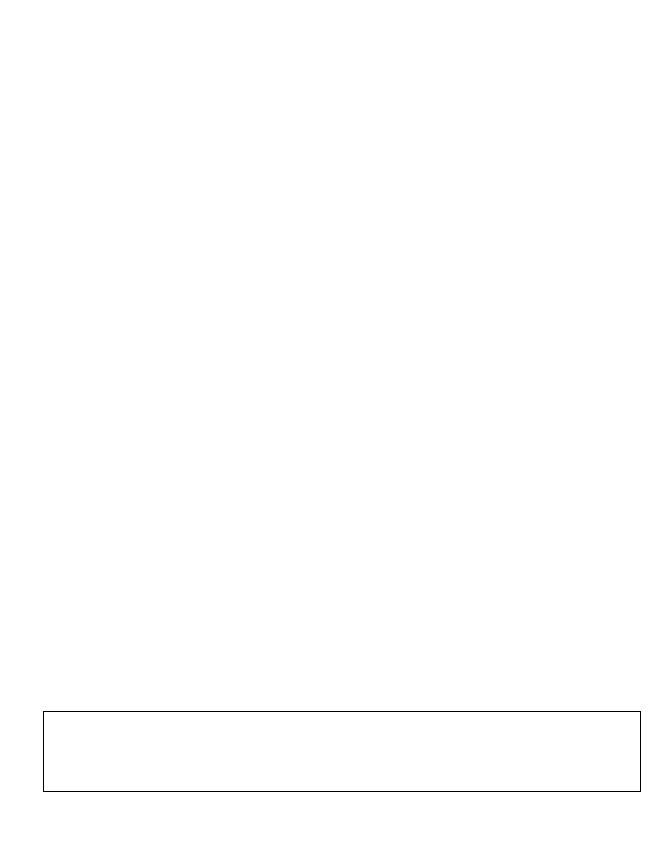
FM Radio
Your Rover includes an FM stereo radio receiver built-in to the included
headphone/neck-strap. The FM receiver uses its own button-cell battery.
Install it in the rear compartment of the FM receiver with the + labeled
side of the battery facing you.
To listen to FM radio, turn your Rover completely off. Then, slide the
switch on the top of the FM receiver from the
OFF position to either L or
H, to select low or high volume, respectively. Press the left button on the
front of the FM receiver to reset station scanning to the beginning of the
FM dial. Then press the right button on the front of the FM receiver to
find the next station. Each time you press the right button it will search
for another station.
It is not necessary to have your headphones plugged into your Rover to lis-
ten to the FM receiver.
Data Storage
You can use your Rover as a general purpose data storage device, for
safe-keeping and transferring files of any type… documents, spreadsheets,
images, etc. To copy data files to and from Rover, simply follow the
instructions covered previously in the section
Copy MP3 Files from your
Computer to Rover
, except you will be copying any kind of file, to any
folder or subfolder you wish.
You can store your data files in the root of the Rover file system, or create
new directories for your new files as needed.
You can delete files and directories as needed from your Rover, but
avoid deleting the file
SETUP.DAT in the root directory, or the folder
named
VOICE, since they are needed for proper Rover operation.
9


















