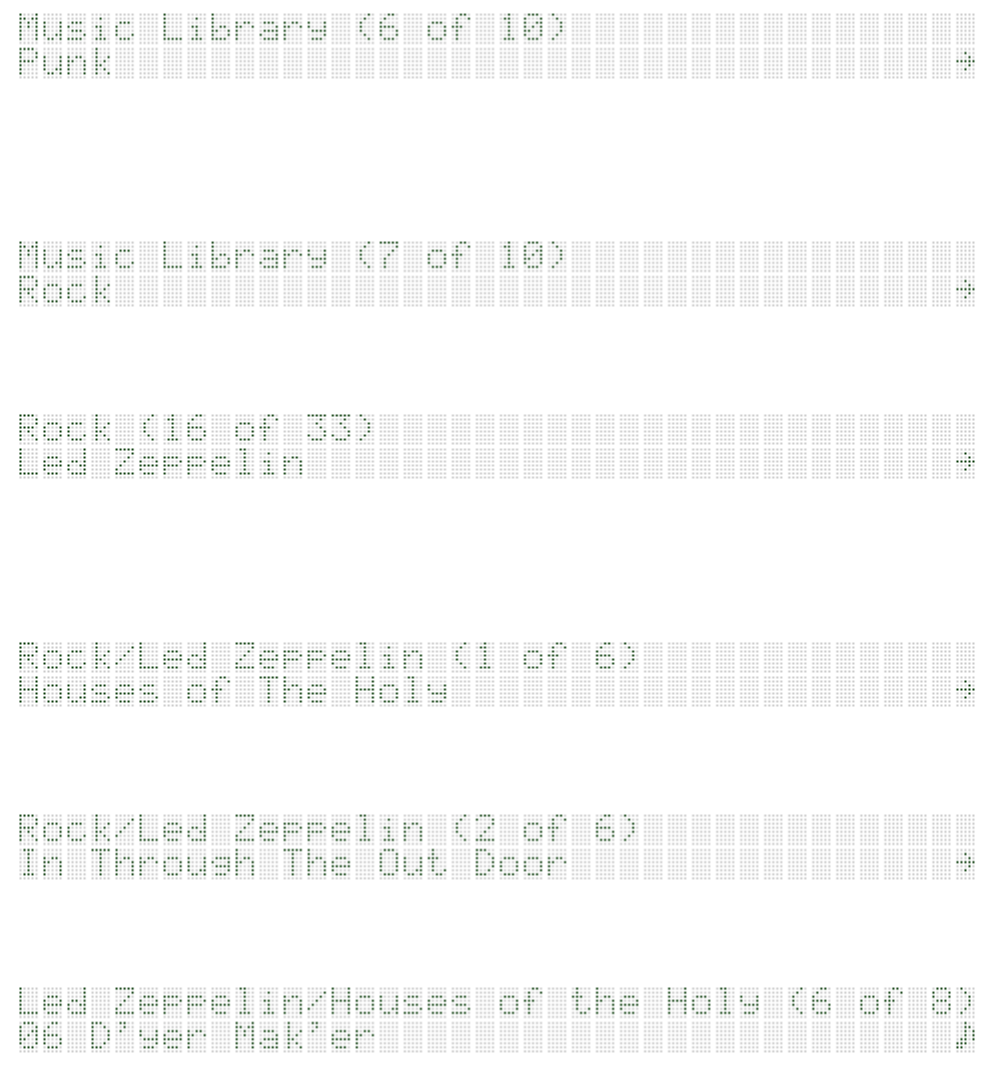
8
Browsing the music trees
Pressing right to enter the Music Library will bring up a list of all the items at the top level of the hard
disk heirarchy.
This is saying that we're at the top level of the Music Library, there are ten items here, and the one
currenty selected is "Punk". The arrow in the bottom right corner indicates that this is a directory
which we can enter. Pressing "down" will scroll to the next item in this folder, for example:
Pressing down again to go to the next item:
Pressing right will take us into the "Rock" folder, like so:
Now you're in the Rock folder. There are 33 different folders inside the Rock folder. You could press
up/down to scroll through the artists, or press "right" to choose "Led Zeppelin". If you want to scroll
really fast, you can hold down the button.
Now we're two folders deep, so it shows "Rock/Led Zeppelin". Now you could press up or down to
scroll through the Led Zeppelin albums:
Press right to enter "Houses of the Holy"
Track 6 is selected. When you leave a folder and then come back, it remembers where you were last
time - so this is what track we are on the last time we listened to "Houses of the Holy". Press up a few
times to choose track 3:


















