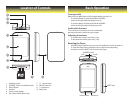Note: to delete a le press the [ ] button.
Music player settings:
You can choose the equalization mode that ts your preferences. To do
so, browse to “settings” > “Music” > “EQ Select” and choose one of
the 6 available modes:
• Normal
• MS PlayFX
• Rock
• Pop
• Classic
• Jazz
The playing order of the tracks depends on the selected
mode. By default, the mode is set to “Normal”.
You can change to a dierent mode
browsing to “settings” > “Music” > “ Play Mode”, and choosing
“Order” (sequential order) or “Shue” (random).
You can also set the repeat mode by
browsing to “settings” > “Music” > “Repeat Mode” and selecting your preferred mode:
• “Once” - Plays the current le and stops.
• “Repeat One” - Repeat current track.
• “Folder Once” - Plays les inside the current folder and stops.
• “Folder Repeat” - Repeats the les inside the current folder.
• “All Once” - Plays all the les once.
• “All Repeat” - Plays all the les continuously.
• “Intro” - Plays the rst 10 seconds and skips to the next le.
To know the amount of free memory, browse to “settings” > “System” > “About”.
To return to the main menu press and HOLD the button.
Video
You can play AVI / WMV / MPG / VOB
/ ASF videos that you previously
converted to the AVI format (XVID with
MP2 audio and 320 x 240 resolution),
using the easy software tool
included inside the bundled CD.
Note: you must convert a video to the
correct format before transferring
to the player.
Playing Videos:
1. Select “video” from the main menu.
2. Touch the video le you would
like to watch, and press the or
[ M ] button to begin playback.
3. Press the [ I I ] button to pause
playback, to resume playback
press the [ ] button.
4. To return to the previous
screen, press the [ ] button.
5. Press and HOLD the or [ M ] button
to go back to the main menu.
Note: Use the [ ] or [ ] buttons from
the scroll bar to move to the next
or previous page of les or folders.
Searching forward and back:
1. Use the [ ] or [ ] buttons to
skip to the previous/next video.
2. You can fast forward or rewind
a video by pressing and holding
the [ ] or [ ] buttons.
3. To return to the video le
list, press the [ ] button.
4. To return to the main
menu, press and HOLD the
Return or [ M ] button.