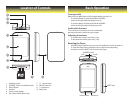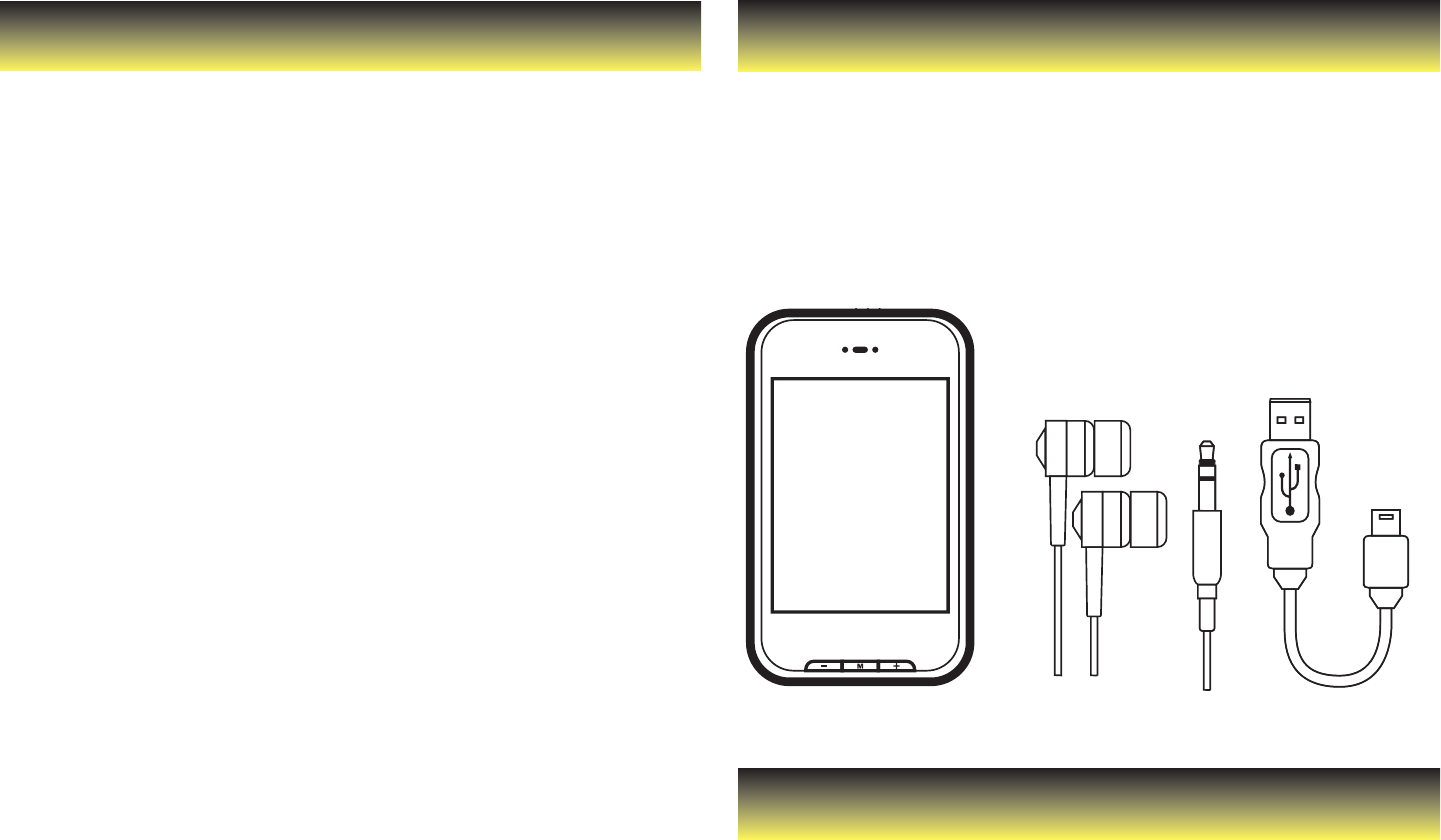
Table of Contents
Table of Contents 2
In the Box 2
Features 2
Location of Controls 3
Basic Operation 3
Turning on/o: 3
Lock/unlock function: 3
Adjusting the volume: 3
Resetting the Player: 3
Hard Buttons 4
Connecting to a Computer 4
PC connection: 4
Charging the Battery 5
Mini SD Card 5
To insert the (not included) Mini SD
card: 5
Transferring Media to the Player
5
To transfer media from your
computer: 5
Main Menu 6
Main Menu icons: 6
Music 6
Music Menu icons: 6
Listening to music: 6
Adjusting the volume: 6
Skipping tracks: 6
Searching within a track: 6
Lyrics display: 6
A-B Loop: 6
Music player settings: 7
Video 7
Playing Videos: 7
Searching forward and back: 7
Using Windows Media Player 8
Getting music from your CDs onto
your computer: 8
Moving music from your computer
to your MP3 Player: 8
Using the Video Converter 9
To install the Video Converter: 9
Converting videos: 10
Photos 11
Viewing Photos: 11
Record 12
Recording voice memos: 12
Playing voice memos: 12
Browser 12
Browsing les: 12
Deleting les: 12
Settings 13
Using the Settings menu: 13
Troubleshooting 13
Safety Precautions 14
Legal Information 14
Limited Warranty 15
In the Box
Features
Included in the box:
MP3 Player
Headphones
USB 2.0 Cable
Quick Start Guide
Applications CD
• 2.8”Touchscreen
• 8GBinternalmemory
• MiniSDcardslot(addup
to8GBadditionalmemory;
miniSDcardnotincluded)
• Built-inspeaker
• USB2.0highspeedconnection
• Storesandplaysmusic,
video,andpictures
• Textreading
• Digitalvoicerecording
withbuilt-inmicrophone
• Li-ionrechargeablebattery
• PlaysMP3,WMAand
WAVmusicles
• PlaysMPEG-4AVIvideoles
• PlaysJPEGpictureles