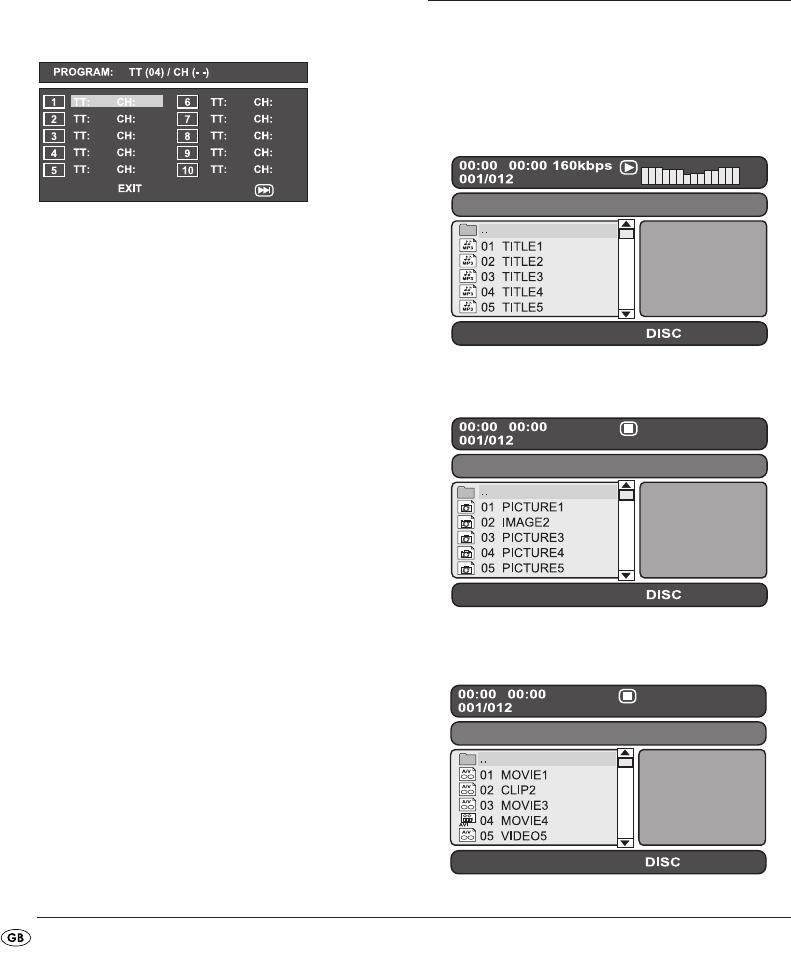
- 24 -
10.4 Programming function
You can programme a playback sequence for the
titles and chapters that are available on the DVD,
VCD, S-VCD disc.
For this, during playback, you press the button
PROG
to superimpose the following window:
Programming window
The upper line shows the total number of titles
(TT:)available on the disc.
Under this the programme positions 1-10 are listed,
programme position 1 is highlighted.
1. Enter with the number buttons the number of the
title, which shall be played back first.
The upper line will now show the chapters available
in this title (CH:).
2. Enter with the number buttons the number of the
chapter that shall be played back. The highligh-
ting moves to the programme position 2.
3. Select with the navigation buttons furt-
her programme positions and enter title and
chapter numbers for these programme positions.
• To show the next 10 programme positions select
with the navigation buttons the field
and press the button
OK/ENTER. You can allo-
cate up to 20 programme positions.
• To delete entries in a programme position select
the programme position and press the button
RETURN/CLR.
• To cancel the programming function select the
field EXIT and press the button
OK/ENTER. All allo-
cated programme positions are deleted.
4. Start playback of the programme position by
selecting the field START and pressing the button
OK/ENTER.
During the programmed playback the notice
PROGRAM appears in the display.
The programme list will be deleted as soon as you
press the STOP button.
11. Display of
MP3/ WMA/JPEG/AVI
and MPEG data
• Insert a storage medium.
The contents of the data medium will be shown
on the display:
Display of MP3 data
Display of JPEG data
Display of AVI and MPEG data
IB_KH6500_AR23388_LB6 01.08.2008 11:47 Uhr Seite 24


















