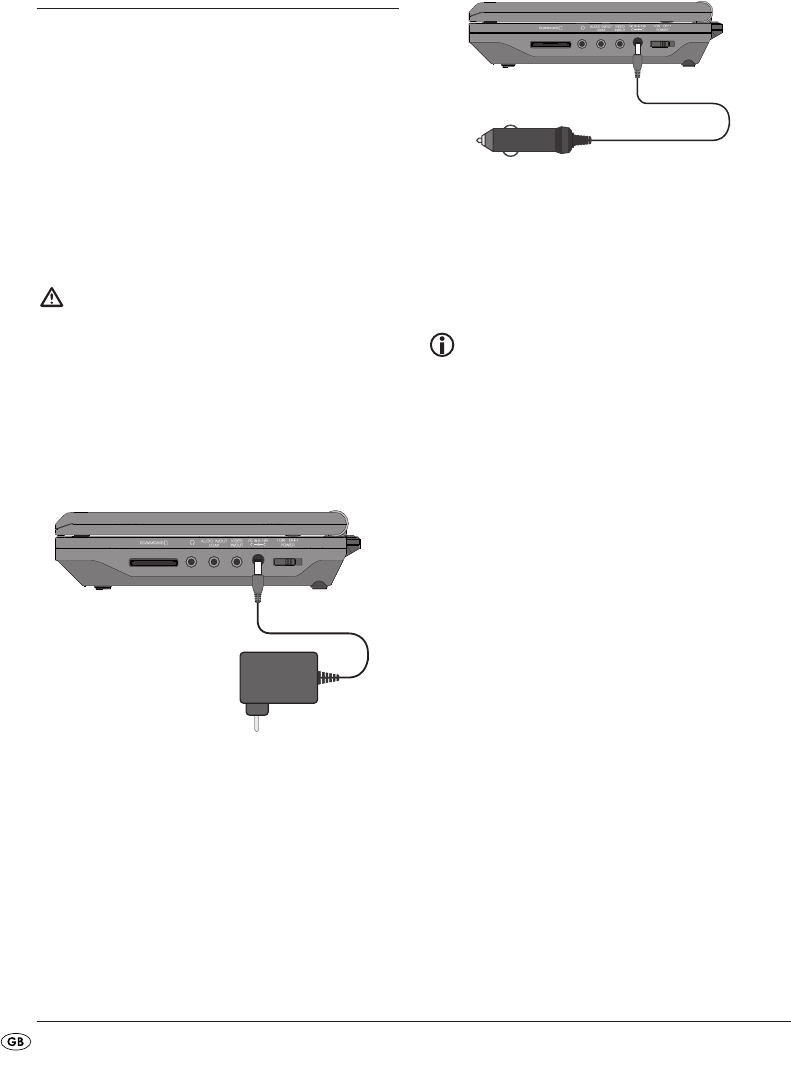
- 8 -
6. Connections and connection
potentials
In order to use the device you need only to provide
a power supply. You can connect it to a power sok-
ket via the rechargeable battery or you can run it
with the 12V vehicle adapter.
In addition the device can be connected to other in-
put and output devices:
• with a television set
• with a video or DVD recorder
• with a receiver, also, for example, a stereo system
• with a Dolby Digital system
Attention!
Make sure that all devices are switched off before
you connect them. Do not plug the device into the
mains power until all connections have been made.
6.1 Mains power connection
Connection with the power supply unit
1. Plug the device plug of the supplied power sup-
ply unit into the socket on the side of the device.
2. Plug the power supply unit into a power socket.
Connection with the 12V vehicle adapter
1. Plug the device plug of the 12V vehicle adapter
into the socket on the side of the device.
2. Plug the 12V vehicle adapter into a suitable
socket, for example, the cigarette lighter connec-
tion in the vehicle.
Note:
- The supplied 12V vehicle adapter may only be
used on 12V supply systems.
- The DVD player may only be operated with the
supplied 12V vehicle adapter.
- Do not use the supplied 12V vehicle adapter on ot-
her devices.
- After use, remove the 12V vehicle adapter from the
DVD player and from the vehicles power socket.
6.2 Rechargeable battery connection
The DVD player is supplied with a rechargeable
battery, with which you can operate the device
if no power source is available.
The rechargeable battery must be charged for ap-
prox. 3.5 hours before the first use and for each full
charge thereafter. A fully charged battery allows for
a playback time of approx. 2 1/2 hours (depending
on the type of playback, for example, the volume).
IB_KH6500_AR23388_LB6 01.08.2008 11:47 Uhr Seite 8


















