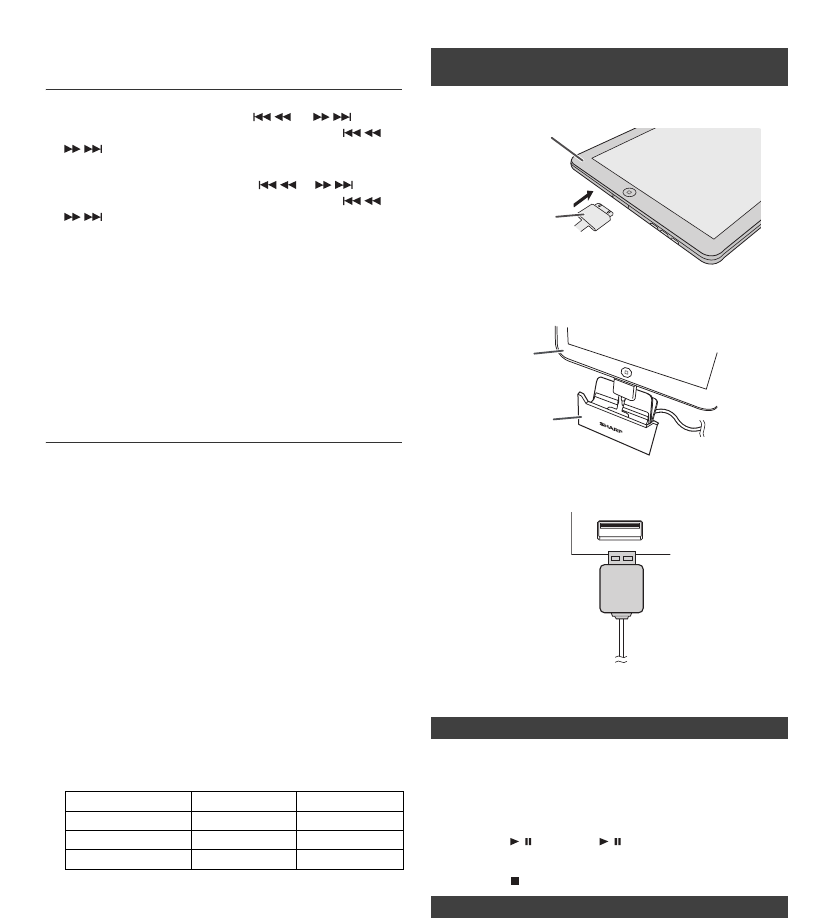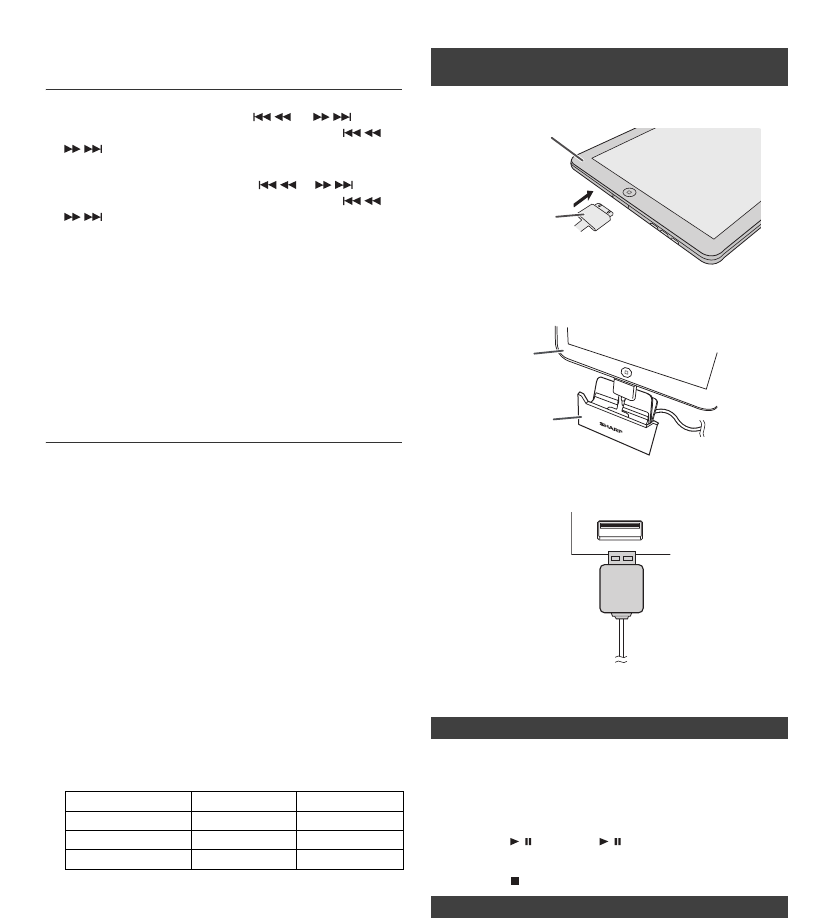
11/5/12 10_HF151PH_EN.fm
E-7
Setting the clock (Remote control
only) (continued)
To confirm the time display:
Press the CLOCK/TIMER button. The time display will
appear for about 5 seconds.
Note:
When power supply is restored after unit is plugged in again
or after a power failure, reset the clock (pages 6 - 7).
To readjust the clock:
Perform “Setting the clock” from step 2.
To change the 24-hour or 12-hour display:
Perform “Setting the clock” from step 2 onwards.
Listening to the iPod, iPhone or iPad
Made for:
●
iPod touch (4
th
generation)
●
iPod touch (3
rd
generation)
●
iPod touch (2
nd
generation)
●
iPod touch (1
st
generation)
●
iPod classic
●
iPod nano (6
th
generation)
●
iPod nano (5
th
generation)
●
iPod nano (4
th
generation)
●
iPod nano (3
rd
generation)
●
iPod nano (2
nd
generation)
●
iPhone 4
●
iPhone 3GS
●
iPhone 3G
●
iPhone
●
iPad
Caution:
Please update your iPod, iPhone and iPad unit to the latest
software version before using it. Please visit Apple’s
homepage to download the latest version for your iPod,
iPhone and iPad.
Notes:
●
Charging terminal for iPod, iPhone and iPad:
●
The message “This accessory is not made to work with
iPhone” or similar, may appear on the iPhone screen
when:
- battery is low.
- the iPhone is not properly docked (eg. slanting).
If this occurs, remove and re-dock the iPhone.
●
This product is made for iPhone. To prevent random
interference when iPhone is docked, the headphone
output is disabled, and “HP INVALID” will be
displayed. You may also experience brief audio
interference during incoming calls.
Note:
USB terminal do not support VIDEO out.
1 Press the ON/STAND-BY button to turn the power on.
2
Press the USB button on the remote control or FUNCTION button
repeatedly on the main unit to select USB function.
3 Connect iPod, iPhone or iPad to the unit. “USB/iPod” will
appear.
4 Press
the /
(CD/USB
/ ) button to start playback.
Note:
Stop button
( ) is invalid during iPod, iPhone or iPad playback.
Note:
Docking station is not recommended for iPad connection.
Adaptor for iPod and iPhone connection
Notes:
●
Please use the adaptor supplied with your iPod or iPhone unit.
●
You can use an audio cable to connect your iPod to the AUDIO
IN socket if:
1. your iPod adaptor does not fit into the iPod dock on the
main unit.
2. you have an iPod that does not have an iPod adaptor.
3. you have an iPod that does not have an iPod 30 pin
connector.
5 To adjust the hour, press the
or
button
and then press the ENTER button. Press the
or
button once to advance the time by 1 hour. Hold
it down to advance continuously.
6 To adjust the minutes, press the
or
button
and then press the ENTER button. Press the
or
button once to advance the time by 1 minute.
Condition DOCK USB
USB function NO YES
Other function YES NO
Stand-by YES NO
■ iPod, iPhone and iPad connection
(USB only)
1
Insert the connector to the iPod, iPhone or iPad.
2 Place the iPad to the stand for iPad.
3 Connect the iPod, iPhone or iPad to the unit via USB
connector.
■ iPod, iPhone or iPad playback
■ iPod and iPhone connection (Dock only)
iPad
Connector
iPad
Stand for
iPad
USB