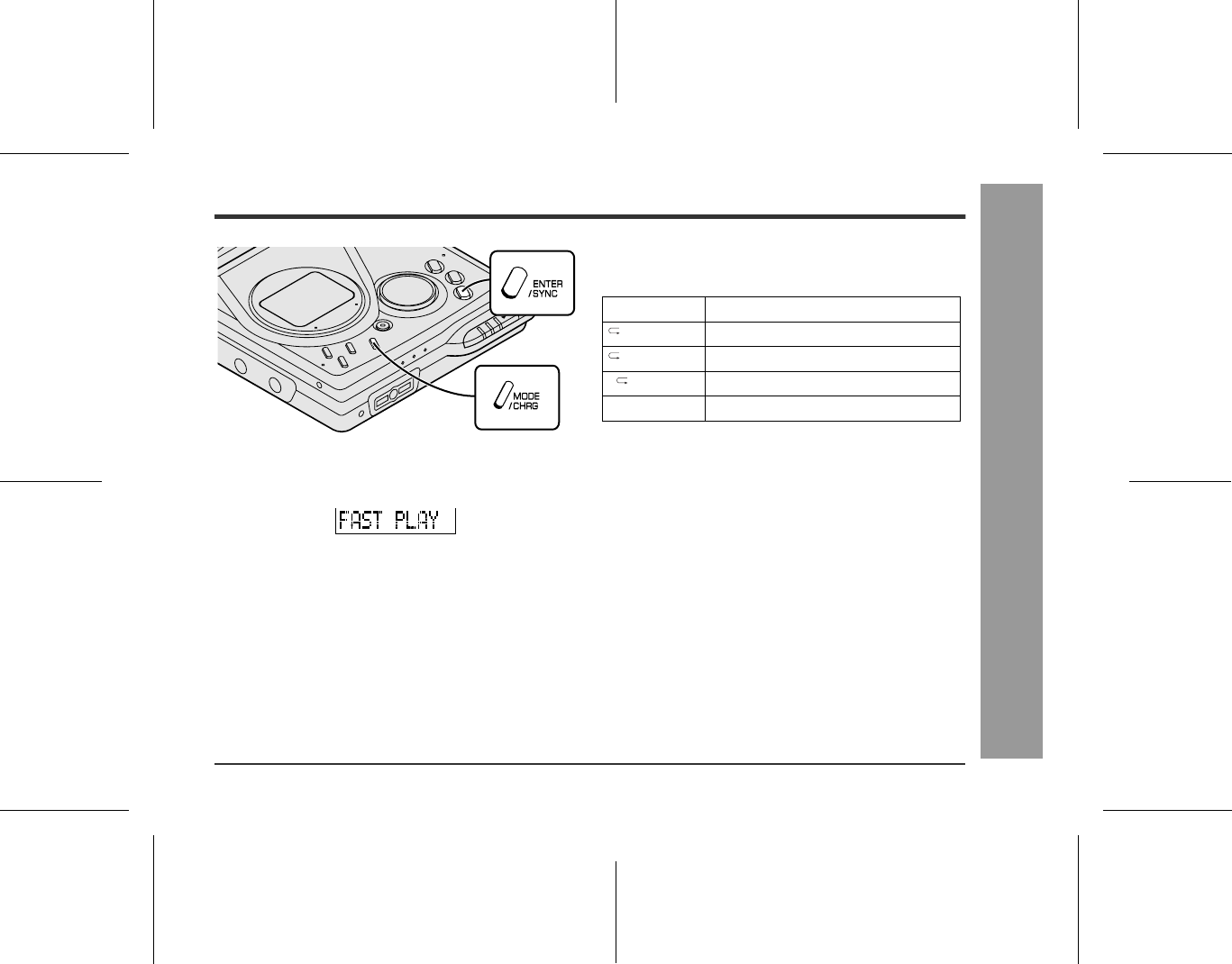
00/12/26 90SEC_16_30.fm
17
Useful Features
-Advanced Playback-
„ To play at double speed
Press the ENTER/SYNC button while a MiniDisc
recorded in the monaural long-play mode is being played.
z
If a track recorded in the stereo mode is reached dur-
ing fast playback, the fast playback mode will be can-
celed.
z
Depending on the contents recorded on a MiniDisc, it
may be difficult to hear them.
To interrupt fast playback
Press the PLAY/PAUSE button during playback.
When the PLAY/PAUSE button is pressed again, the unit
will resume fast playback.
To return to normal playback
Press the ENTER/SYNC button.
„ Random play or repeat play
During playback, press the MODE/CHRG button repeat-
edly to select the playback mode.
Notes:
z
If the playback mode is selected while stopped, press
the PLAY/PAUSE button to start playback.
z
When "TOC" is displayed, random play or repeat play
is impossible.
z
In random play the unit will select and play tracks auto-
matically. (You cannot select the order of the tracks.)
After all of the tracks have been played once each in
random order, the unit will stop automatically.
z
During random, random repeat, or single track repeat
play, you can forward or reverse the MiniDisc only
within the track being played.
z
During random play, the unit cannot find the beginning
of any track which has been played.
z
Repeat play lasts until you stop the unit.
RANDOM Random play
RANDOM Repeat play of tracks in random order
Repeat play of all of the tracks
1 Repeat play of a single track
No display Normal playback


















