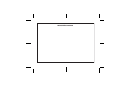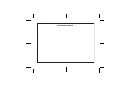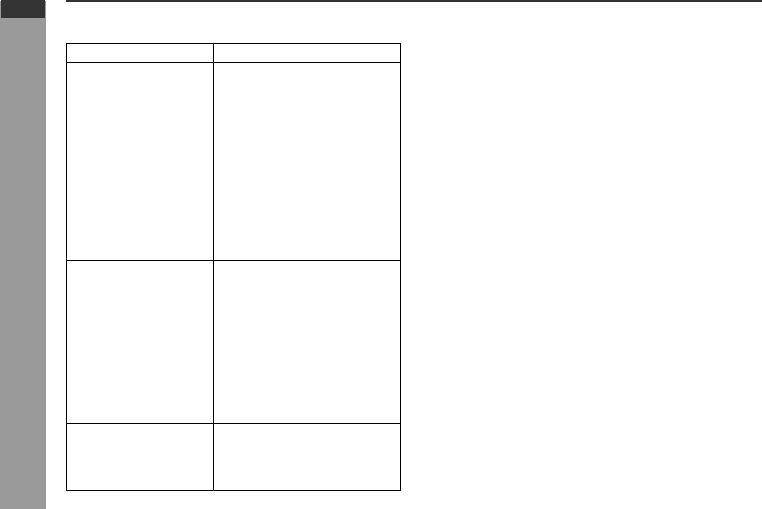
2010 November 3
DK-CL3P_A6 01-21.fm
E-19
DK-CL3P
ENGLISH
References
Troubleshooting chart (continued)
■ iPod and iPhone ■ Condensation
Sudden temperature changes, storage or operation in an
extremely humid environment may cause condensation inside
the cabinet or on the transmitter on the remote control.
Condensation can cause the unit to malfunction. If this happens,
leave the power on until normal playback is possible (about 1
hour). Wipe off any condensation on the transmitter with a soft
cloth before operating the unit.
■ If problem occurs
When this product is subjected to strong external interference
(mechanical shock, excessive static electricity, abnormal supply
voltage due to lightning, etc.) or if it is operated incorrectly, it may
malfunction.
If such a problem occurs, do the following:
1
Set the unit to the stand-by mode and turn the power on again.
2
If the unit is not restored in the previous operation, unplug and
plug in the unit, and then turn the power on.
Note:
If neither operation above restores the unit, remove the backup
batteries.
■ Clearing all the memory (reset)
During standby mode, press and hold SNOOZE button for 5
seconds. Display will become blank for awhile and main unit will
reset.
Caution:
This operation will erase all data stored in memory including
clock, alarm settings and tuner preset.
■ Before transporting the unit
Remove the iPod or iPhone from the unit. Then, set the unit to
the power standby mode. Carrying the unit with iPod or iPhone
left docked might damage both systems.
Symptom Possible cause
● No sound is produced.
No image appears on
the TV/monitor.
● The iPod or iPhone unit
software version is not update
to the latest version. Please
visit Apple’s homepage.
● The iPod or iPhone is not
playing.
● The iPod or iPhone is not
properly connected to the unit.
● Is the AC/DC adaptor of the
unit plugged in?
● The video cable is not properly
connected.
● The TV/monitor’s input
selection is not properly set.
● iPod or iPhone will not
charge.
● The iPod or iPhone is not
making full contact with the
connector.
● Is the AC/DC adaptor of the
unit plugged in?
● Using iPod (3
rd
generation).
● The main unit is using
batteries as power supply.
● The iPod or iPhone is not
compatible. Refer page 12 for
compatible models.
● “This accessory is not
made to work with
iPhone” or similar
appears on iPhone
screen.
● The iPhone battery is low.
Please charge the iPhone.
● iPhone not properly docked.