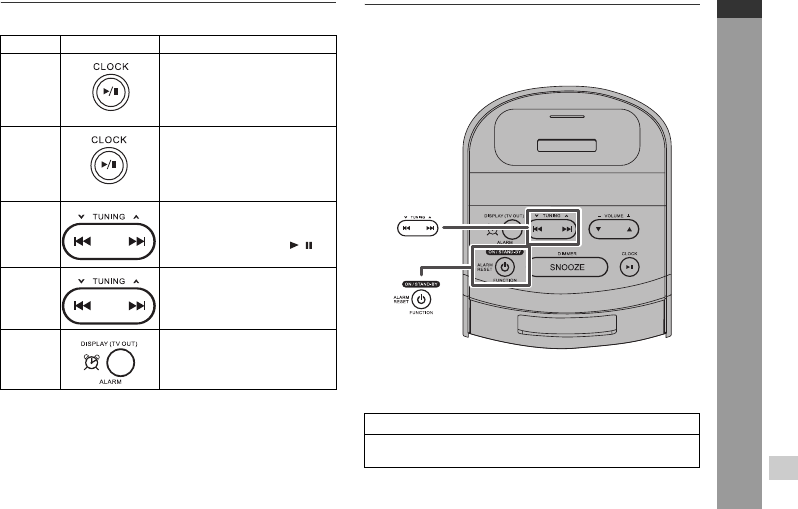
E-14
2010 November 3
DK-CL3P_A6 01-21.fm
DK-CL3P
1
ENGLISH
iPod and iPhone
■ Various iPod or iPhone functions
iPod and iPhone operation
The operations described above depend on the generation iPod
or iPhone you are using.
Listening to the radio
■ Tuning
Function Main unit Operation
Play Press in the pause mode.
Pause Press in the playback mode.
Track
up/
down
Press in the playback or pause
mode.
If you press the button in the
pause mode, press the /
button to start the desired track.
Fast
forward/
reverse
Press and hold down in the
playback mode.
Release the button to resume
playback.
TV OUT Press for more than 2 seconds
to toggle the video out display
between iPod or iPhone and TV.
MEMORY
MEMORY
1 Press the ON/STAND-BY button to turn the power on.
2 Press the FUNCTION button to select the Tuner
function.
MEMORY


















