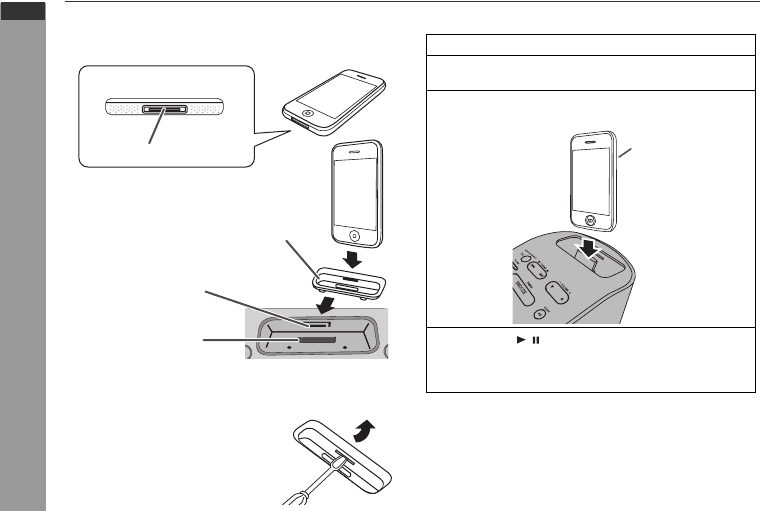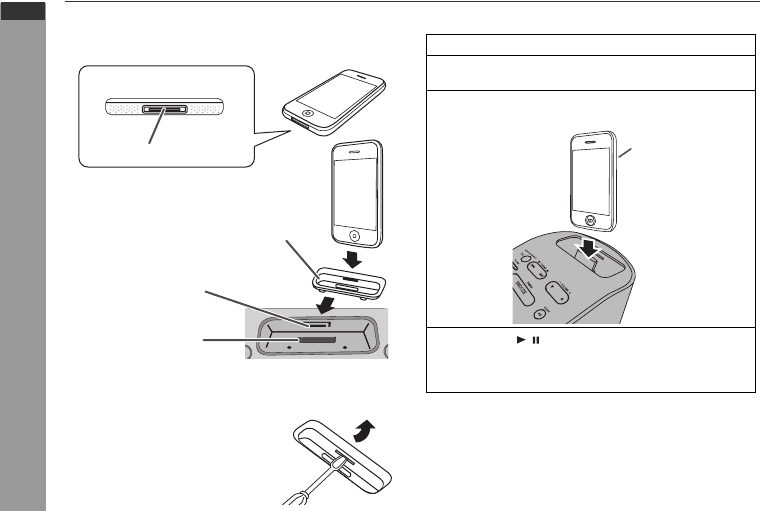
2010 November 3
DK-CL3P_A6 01-21.fm
E-13
DK-CL3P
ENGLISH
iPod and iPhone
Listening to the iPod and iPhone (continued)
■ To insert iPod or iPhone adaptor
1. Insert the iPod or iPhone adaptor into unit and connect your
iPod or iPhone.
Caution:
Unplug all accessories for the iPod or iPhone before inserting it
into the dock.
■ To remove iPod or
iPhone adaptor
Insert the tip of a screwdriver (“-”
type, small) into the adaptor hole
as shown and lift upward to remove.
■ iPod or iPhone playback
■ To disconnect iPod or iPhone
Simply remove the iPod or iPhone from the dock. It is safe to do
so even during playback.
iPhone
Dock connector
iPhone (bottom)
iPhone dock
iPhone connector
iPhone adaptor
1 Press the ON/STAND-BY button to turn the power on.
2 Press the FUNCTION button on main unit to select the
iPod function.
3 Insert iPod or iPhone unit in the dock of main unit.
4 Press the / button on the iPod unit to start
playback.
For iPod touch and iPhone, playback will automatically
start once the desired file is selected.
iPhone