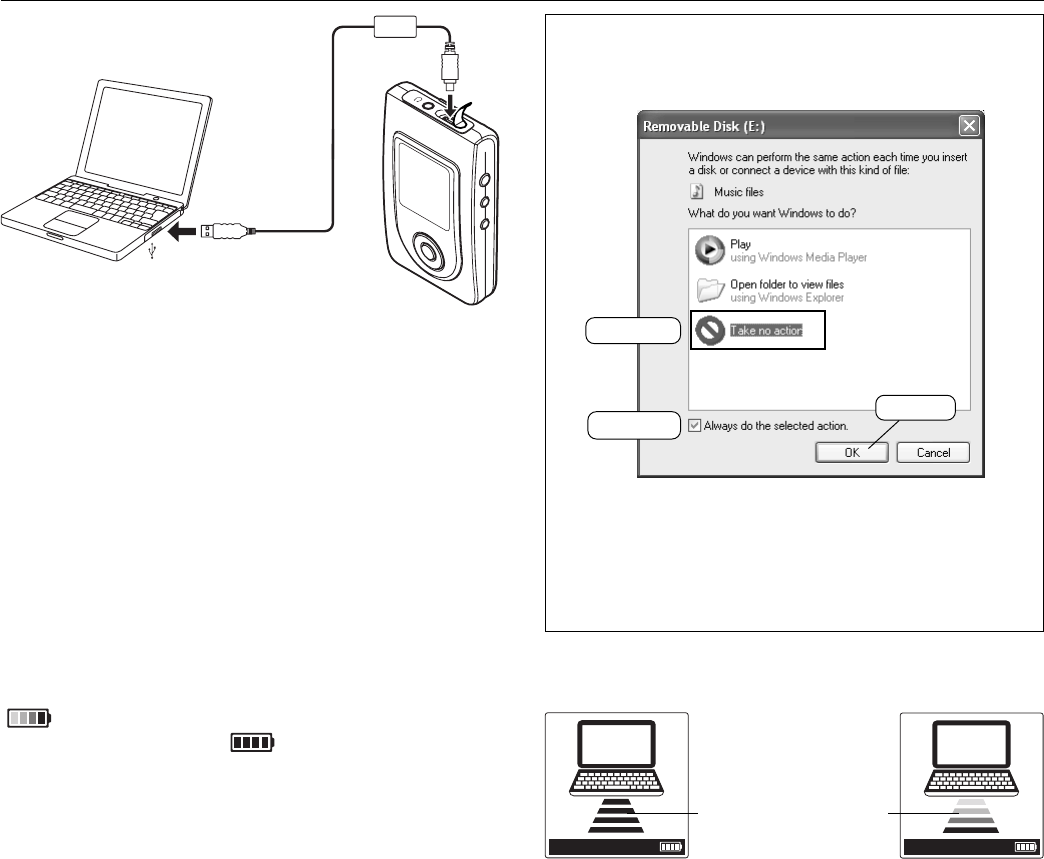
-5-
Note:
- Do not use an USB hub or USB extension cable
(Operation is not guaranteed). Use only the supplied
USB cable for connection.
- When you connect the player to the PC for the first
time, it sometimes may not be recognised as a
Removable Disk. In this case, disconnect the player
and reconnect it again.
1. Turn on your PC and Windows is started.
2. If the player is turned on, press [a/n z] (for at least 2
seconds) to turn the player off.
3. Connect the player to the PC with the USB cable.
When the player is connected to the PC, it automatically
enters to the battery charging mode.
“ ” is displayed on the display while charging. When
the charge is completed, “ ” appears.
- Fully charge the battery before using the player for the
first time.
- The battery is fully charged approximately 4 hours.
How to connect the player to your PC
Selecting the action Windows is to take (Windows
XP only)
After connection, the following screen will appear.
Adjust your settings to match your PC’s environment.
In this manual, [Take no action] is selected, [Always do
the selected action] is checked, and [OK] is clicked. This
completes the connection to the PC.
- For WindowsME/2000, this operation is not needed.
When connected to the PC, the player display will be as
shown below and none of the operating buttons will work.
Before disconnecting the player from the PC, be sure to
follow the steps on page 8. Do not disconnect during data
transfer.
PC
3) Click
1) Select
2) Check
Pay attention to the
direction of the terminal
Original USB cable
(supplied)
Connected to PC Transmitting to/from PC
PC
Stop Moving


















