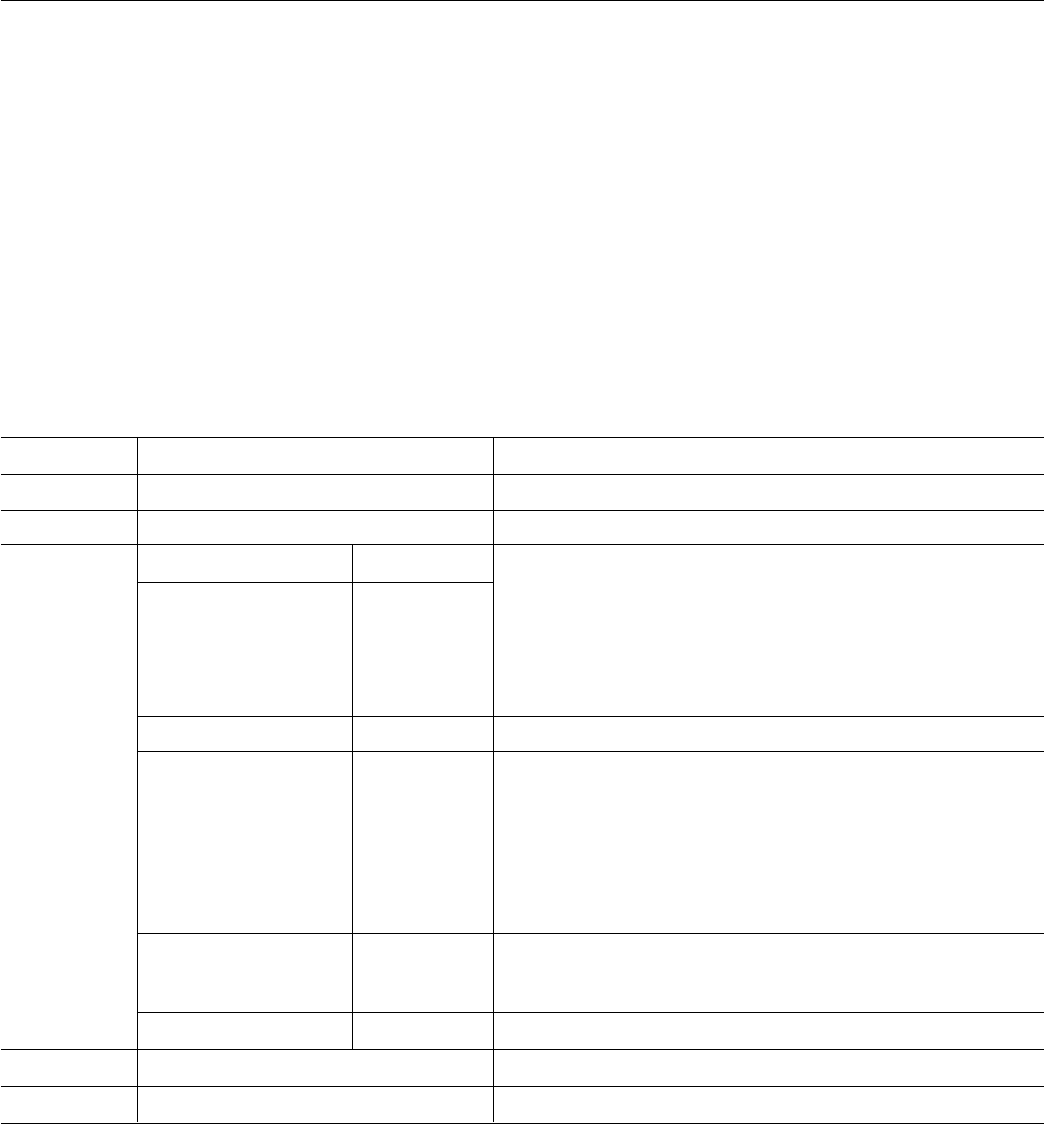
-20-
Menu function table
Stage 1 Items
MUSIC ALL SONGS, ARTIST, ALBUM, GENRE, PLAYLISTS
FOLDER MUSIC
SETTINGS Stage 2 Stage 3
Play Settings Repeat Off, One, Folder, All
Random Off, On
Bass Off, On
Equalizer Normal, Pop, Rock, Jazz, User EQ
Intro Scan Off, 5 sec, 10 sec, 15 sec
File Menu Format No, Yes
System Settings Beep Off, On
Auto Off Off, 01 - 15
Sleep Off, 10 - 90
Contrast 01 -10
Backlight Off, 5 sec, 15 sec, On
Menu Reset Yes, No
Player Info Checking the version number and memory information
Clock Settings Preset Time Date and time setting
Clock Type Digital 1, Digital 2
12h/24h 12h, 24h
PC Connecting Mode USB Mass Storage, WMPlayer10 (DRM10)
CLOCK Displays the date and time currently.
EXIT To exit from the menu mode.
Menu setting
Common procedures of menu setting
1. In the stop mode, press [m] (for at least 2 seconds). The
first stage menu appears.
2. Press [d] or [c] to select the first stage menu, then
press [m] to confirm the menu.
“MUSIC”
wv
“FOLDER”
wv
“SETTINGS”
wv
“CLOCK”
wv
“EXIT”
wv
“MUSIC”
wv
...
For SETTINGS menu:
The second stage menu appears.
3. Press [o] or [p] to select the second stage menu, then
press [m] or [c] to confirm the menu.
The next stage menu appears.
4. Select the menu and confirm it in the same way.
5. To change the setting of the selected menu, press [o]
or [p]. Then press [m].
When the setting is completed, the current menu
returns.
- Press [d] once during the menu setting. The
setting is cancelled and the previous menu returns.
6. Press [MENU] to quit the menu setting mode.


















